Screen Pen software allows the user to draw on the computer screen without causing any harm. It provides the option to draw, hide or save the work to a file and select desired color. A standout feature is the reversed saturation and color effect.
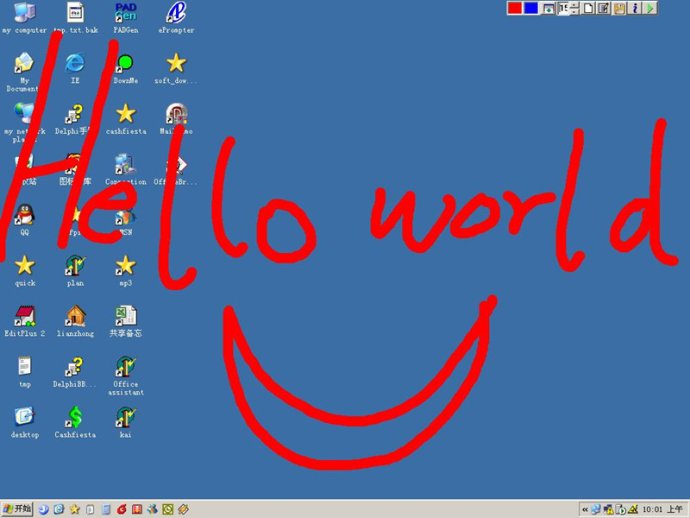
With Screen Pen Insufflation, you have the freedom to draw whatever you like, and if for any reason you need to hide your drawing, this software allows you to do so easily. You can also save your artwork to a file for future reference or printing.
One of the features of Screen Pen Insufflation is the color selection option. This feature allows you to choose the color that best suits your artwork. One thing that makes this software stand out is its ability to create unique effects such as reversed saturation, reverse color, basso-relievo, exposal, grains of salt, distortion, wave, and saturation.
Drawing on your computer screen has never been easier with Screen Pen Insufflation. This software is fun to use and is harmless to your PC. Additionally, you can use hot-keys to draw, hide your drawings, or save your work to files quickly. The pen feature also offers you different widths and colors to choose from, making your art even more beautiful and detailed.
Overall, Screen Pen Insufflation is an excellent choice for anyone looking for a simple and effective drawing software that enhances their artwork and provides a robust set of features.
Version 2.1: specially good effect.