ScreenCorder quickly records desktop activity for creating support videos, training lessons, or dynamic demos. It includes audio guidance and visuals, and supports exporting to multiple video formats.
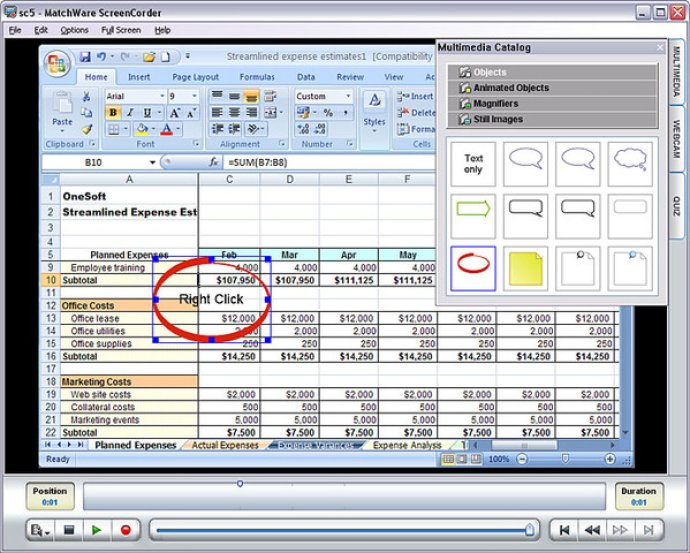
Adding one or more webcam (PIP) recordings will help you personalize your video. You can assess your viewers understanding of your video material by inserting SCORM-compliant quizzes. Export recordings to multiple video formats, including WMV and Flash. ScreenCorder 5's award-winning intuitive user interface makes it easy to set up your desktop recording.
To start desktop recording, all you need to do is start the application you want to record, start ScreenCorder, select the recording area and press the Record button. You can select the recording area in different ways: choose a specific window, define your own area or record full screen. You can also change the default audio recording settings if needed.
What sets ScreenCorder apart from the competition is its "on-the-fly" editing capability. This feature allows you to easily modify or replace the audio track, cut away part of the recording, add new frames, insert speech bubbles, etc. without having to leave the preview area. This means that you do not have to open your screen recording in an audio or video editing program to change or manipulate the recording.
Sharing your video is straightforward as ScreenCorder allows you to export your screen recordings to standard video formats such as WMV, Flash, FLV and AVI. These videos do not require any special codecs to be viewed and can be played back with the Media Player or a standard Flash player. To optimize the exports, ScreenCorder offers you different audio and video settings for each video format. Overall, ScreenCorder 5 is a powerful, easy-to-use recording software that offers an extensive range of features and functionalities to cater for all your needs.
Version 5.054: For full changelog, please see http://www.matchware.com/en/support/servicepacks/screencorder5.htm