Capture annotated screenshots effortlessly with optimized shortcut keys. Add arrows and circles with ease using the F buttons and easily paste them as files using CTRL+V, reducing the time taken to complete this task.
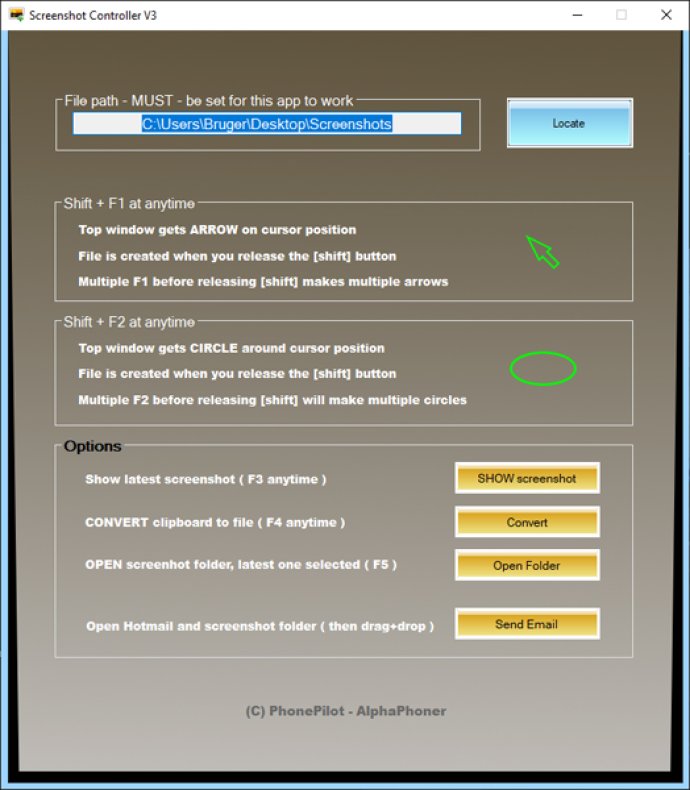
The software has optimized the entire process of taking screenshots which can save a considerable amount of time. The best part is that the software allows me to paste the screenshot as a file with the simple press of CTRL+V.
This feature means that I no longer have to go through the tedious process of saving the screenshot and then importing it into my document.
With this software, I can easily add one or multiple arrows or circles on my screenshot by positioning my mouse cursor where I want them and pressing either shift+F1 or shift+F2. The screenshot instantly gets produced as soon as I lift the shift button.
Apart from the above mentioned features, the software also provides me with F buttons short cuts to access my latest screenshot and open the folder containing it.
All of these features combined have completely changed the way I take screenshots for work and personal projects. I would highly recommend this software to anyone who wants to simplify their screenshot taking process.
Version 3.1.0:
NEW in 3.1: The App no longer blocks commonly used F buttons like F2 and F5. AND Right shift button reminds you of your options. AND there is a user manual inside the APP.
LAST UPDATE: You can show the latest screenshot in the screenshot folder by one click in the app.
Version 3.1:
NEW in 3.1: The App no longer blocks commonly used F buttons like F2 and F5. AND Right shift button reminds you of your options. AND there is a user manual inside the APP.
LAST UPDATE: You can show the latest screenshot in the screenshot folder by one click in the app.
Version 3.1.0.2:
NEW in 3.1: The App no longer blocks commonly used F buttons like F2 and F5. AND Right shift button reminds you of your options. AND there is a user manual inside the APP.
LAST UPDATE: You can show the latest screenshot in the screenshot folder by one click in the app.
Version 3.1.0.0:
NEW in 3.1: The App no longer blocks commonly used F buttons like F2 and F5. AND Right shift button reminds you of your options. AND there is a user manual inside the APP.
LAST UPDATE: You can show the latest screenshot in the screenshot folder by one click in the app.
Version 3.0.2.6: You can show the latest screenshot in the screenshot folder by one click in the app.
Version 3.02: it's new. The software can be used for free unlimited number of times, with a watermark in the corner. Available without the watermark in Microsoft store.