SolidEdge Automation Tool extracts 2D and 3D drawings into various image formats within seconds. This software is designed to facilitate seamless integration with other third-party software.
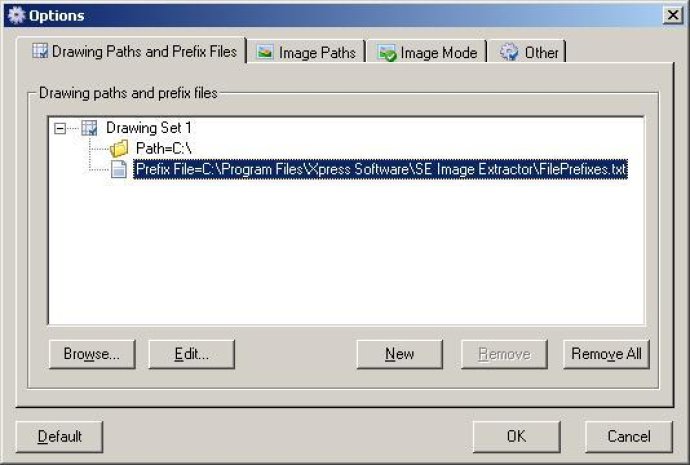
With SE Image Extractor, you can export images online and offline for catalogs, assembly instructions, and other requirements. It is essential to have a valid SolidEdge license on the same computer.
Let's move on to the available options in SE Image Extractor. Firstly, set up paths to your folders with SolidEdge files, and you can create multiple folder sets with custom file filters for each folder. Then you can customize the default directories for image extraction, enable the saving of subassembly and part images, and choose to hide SolidEdge planes.
At the next step in SE Images Extractor, you can render SolidEdge drawings, choose the image format to save as, and adjust the image quality settings. You can also specify the image width and height and fit the image to frame. Additionally, you can choose how to work with log files, set the automatic extraction option on program run, and even automatically close SE Image Extractor.
SE Image Extractor works effectively with files managed by SharePoint and Insight. If you can map a network drive directly to Sharepoint, you can run SE Image Extractor on network folders.
Overall, SE Image Extractor is a fantastic tool that significantly saves time and efforts in SolidEdge image extraction and integration into various documents. It's an intuitive and powerful software solution.
Version 3.15.52: - Multiple drawing paths
Version 3.14.52: - Multiple drawing paths
Version 3.13.52: - Multiple drawing paths
Version 3.12.52: - Multiple drawing paths
Version 3.11.52: - Multiple drawing paths
Version 3.10.52: - Multiple drawing paths
Version 3.9.52: - Multiple drawing paths
Version 3.8.52: - Multiple drawing paths
Version 3.7.52: - Multiple drawing paths
Version 3.6.28: - Multiple drawing paths