This software automatically backs up files in the background and can copy them to different locations. It features user-friendly setup wizards to create "profiles" for backups.
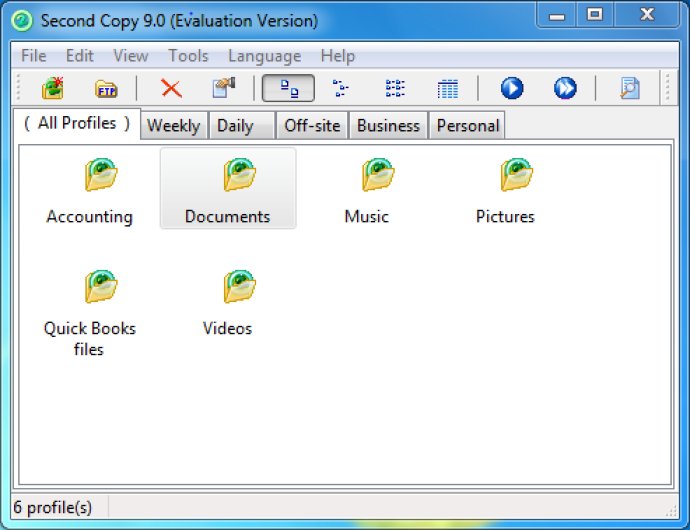
One of the defining features of Second Copy is its ability to set up "profiles." These profiles enable you to describe your source and destination locations, as well as specify the frequency at which you want your files to be copied. Second Copy will then automatically monitor your source files for changes and additions before instantly copying the new, changed files to their designated destinations.
Thanks to Second Copy's user-friendly setup profile Wizard, configuring the software to do exactly what you want is a breeze. And with advanced options such as PKZIP compatible compression, password protection, AES encryption, two-way directory synchronization, and background thread priority control, you have all the options you need to customize your file copying experience just the way you want it.
This software also enables you to exclude specific files, as well as sets of files, from your copy. You can also keep up to 25 old versions of your files. Once you've configured your profiles to include all of your important file locations, Second Copy will sit in the system tray as an icon and work unobtrusively in the background.
One of the most useful features of Second Copy is its ability to copy files using FTP or synchronize files between your desktop and laptop, as well as between two remote sites. This software is also ideal for distributing software to several PCs on the network.
In addition to all of these features, Second Copy supports copying of open files using Windows Shadow Copy, and it can copy long filenames while supporting Unicode characters. Finally, you can also receive email notifications after backups are complete. With all of these features, Second Copy is an indispensable tool for anyone who needs to copy files and folders quickly and easily.
Version 9.0.0.0:
64-bit version
bug fixes