This software produces barcode labels using Linear and 2D technology for Postal, Logistics, Courier, and Shipping companies. It also creates Multi Carrier Shipping Labels for transportation and shipment industries.
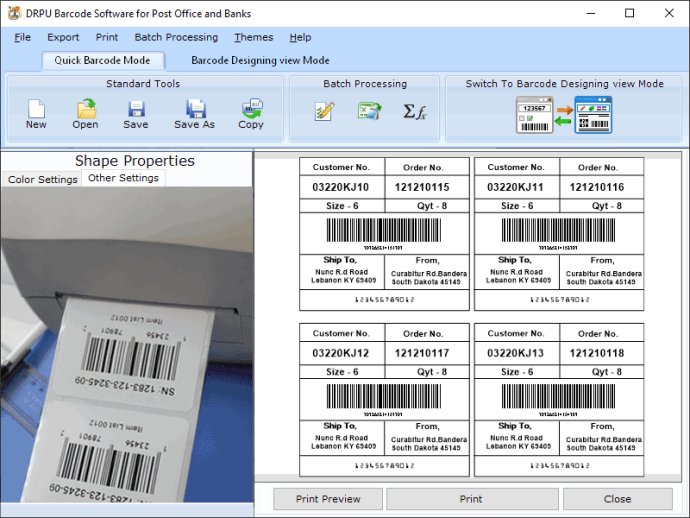
Step 1: Install the software on your Windows PC.
Step 2: Run the software to generate linear or 2d barcode labels.
Step 3: Select your preferred mode, either Quick Barcode or Barcode Designing View.
In Quick Barcode mode, you can select the barcode type, fill in the barcode value, header text, and footer text, and adjust general software settings, color, image, and align header and footer settings. In Barcode Designing View mode, you can choose the barcode shape and size based on your needs and customize the symbology of the Barcode font.
Step 4: Use the batch processing series option to export Excel files containing barcode, header, and footer values to create multiple copies of labels with different barcode and text values.
Step 5: Take advantage of the advanced print settings to print high-resolution multiple barcode labels for the post office.
Step 6: Use the software's email option to send post office barcode labels to a specific email address.
Step 7: Export the barcode label as an image or PDF file format.
Highlighted Features:
- The software supports all kinds of Windows operating systems.
- It provides the facility to save generated postal barcodes in various types of file format, including JPEG, GIF, and EXIF.
- The software generates multiple sequences of barcode labels using the random, sequential, and constant value series generating options.
Overall, Postal Barcode Label Maker is a great solution for creating barcode labels for shipment logistics. It's easy to use and offers a variety of advanced features that ensure you'll get the job done right.
Version 9.2.3.2: Added Support for Latest Windows OS Updates. Added Support for High DPI resolutions Compatibility. Added new Barcode Technologies. Added additional Batch Processing Features to import Data from Excel Sheets.