Sib Icon Extractor is a versatile software application that can extract icons from various sources such as local folders, zip archives, Mac OS icon files, or websites. It also lets users update their desktops effortlessly by downloading new icons.
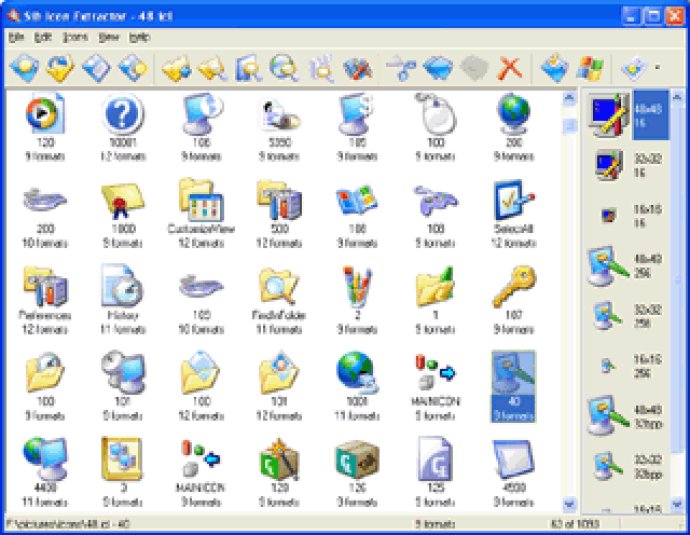
Once your desired icons have been collected, they'll be stored in libraries where you can easily sort and locate them. You'll also be able to view detailed information about each icon, choose from various display modes, and even export your icons to ICO, PNG, JPG, CUR, GIF, XPM and BMP file formats.
But that's not all:Sib Icon Extractor also allows you to customize the default icons of Windows 7/8 or XP with new and trendy ones, giving your desktop a personalized and stylish look. You can change the icons of your desktop, start menu, drives, folders, and even customize a wide variety of settings.
The one-window interface offers a classic and user-friendly design, with all necessary commands and operations located on the toolbar for easy access. Icons are displayed in the main window with detailed information about their source, format, and number. You'll find it very straightforward to work with the program, without needing to learn a detailed help-file.
In addition, SibCode offers a lot of icon sets and develops software for icon editing and toolbar design. They have plans to release the following icon sets: Android Icon Pack, Small Funny Icons, Real Cute Icons, Desktop Vista Icons, Small Software Icons, Ready Desktop Icons, Sunny Toolbar Icons, Style Toolbar Icons, Lab Buddy Icons, and Perfect Lab Icons. And, coming soon: iPhone Icon Extractor.
Overall, Sib Icon Extractor is a great tool if you enjoy customizing the look of your desktop with new and trendy icons. It's easy to use, offers various display modes and export options, and has a great interface design that makes working with the program effortless.
Version 3.42: Improved compatibility with 64-bit Windows OS.