Signature Maker allows users to easily create their own digital signature by drawing or sketching with a finger or stylus on the built-in multitouch trackpad. The process is simple and resembles the act of signing on paper.
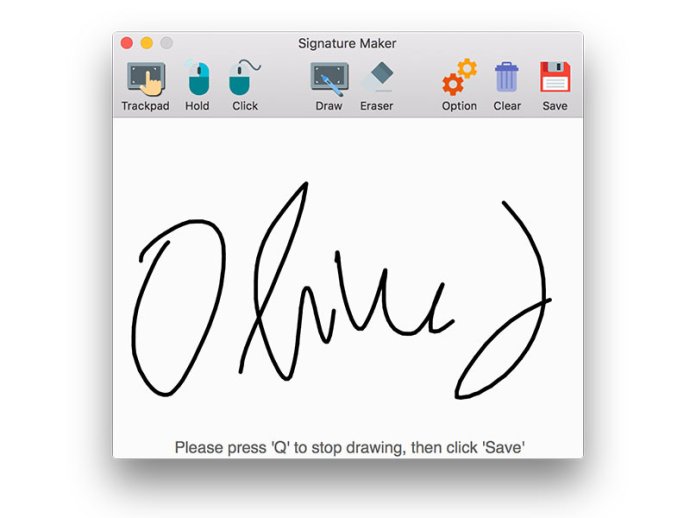
You can use your finger or a stylus to sign your name directly on your device's multitouch trackpad, mouse, or Magic Trackpad. This means that you can create your digital signature from anywhere, making it the perfect tool for on-the-go professionals.
Once you have created your signature image, you can save it as a PNG file with a transparent background. This makes it easy to insert your digital signature into any document that requires it. You no longer have to worry about printing, filling, scanning, or faxing documents to get them signed.
Simply draw your signature using the trackpad or mouse, save it as a PNG file with a transparent background or copy it to the clipboard directly. This way, you can easily insert or paste your signature into other applications, saving you time and hassle.
Overall, Signature Maker is a must-have software for anyone who needs to sign digital documents regularly. Its simplicity, ease of use, and versatility make it an ideal tool for busy professionals.
Version 2.0.1: New Release