SMPlayer is a free media player for Windows and Linux that supports virtually all video and audio formats through built-in codecs. It additionally features a built-in YouTube search and downloader for media content, without requiring external downloads or installations.
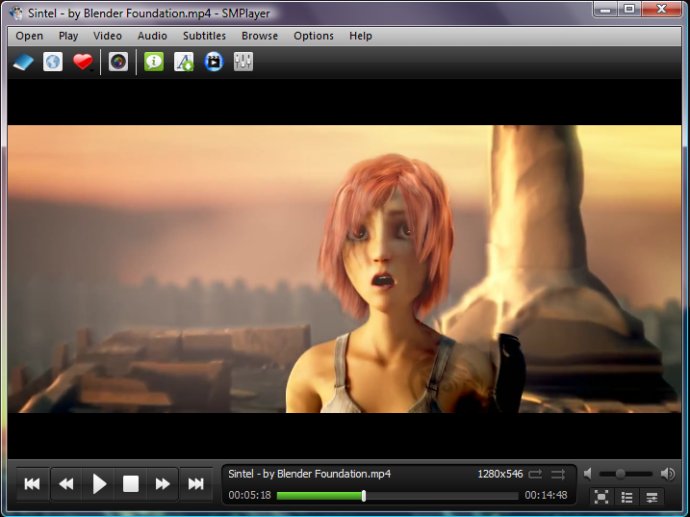
For example, one of the most interesting features of SMPlayer is its ability to remember the settings for individual files. So if you start watching a movie but have to leave, when you come back to it SMPlayer will resume playing the movie from the exact same point where you left off, with the same audio track, subtitle settings and volume.
SMPlayer also allows you to search for and download subtitles, and it has a built-in YouTube browser for searching and streaming videos. In addition, it offers a complete preferences dialog that lets you customize key shortcuts, choose colors and fonts for subtitles, and much more.
SMPlayer supports skins and icon themes, and enables you to search and download subtitles from opensubtitles.org. It also has a thumbnail generator and a range of filters for video and audio, such as deinterlace, postprocessing and denoise. Plus, there's even a karaoke filter that can remove voices from music.
Other useful features include the ability to seek forward or backward in videos using the mouse wheel, and the ability to adjust the brightness, contrast, hue, saturation and gamma of video images with the video equalizer. You can also play videos at varying speeds, as well as adjust audio and subtitle delays to sync them up.
Best of all, SMPlayer is free and open source, and is available in over 30 languages. If you're looking for a powerful, customizable media player that can handle just about any format you throw at it, SMPlayer is definitely worth checking out. And with support for Windows XP/2003/Vista/Server 2008/7/8, it's accessible to just about anyone.
Version 17.10.2: Support for 2 in 1 computers with touch screens. Support for Chromecast. Option to send video to an external screen. Support for high DPI screens.