SQL-RD automates SQL Server Reporting Services (SSRS) Data Driven reports, scheduling them to print, fax, email, and save to folder or cloud storage, saving time and money.
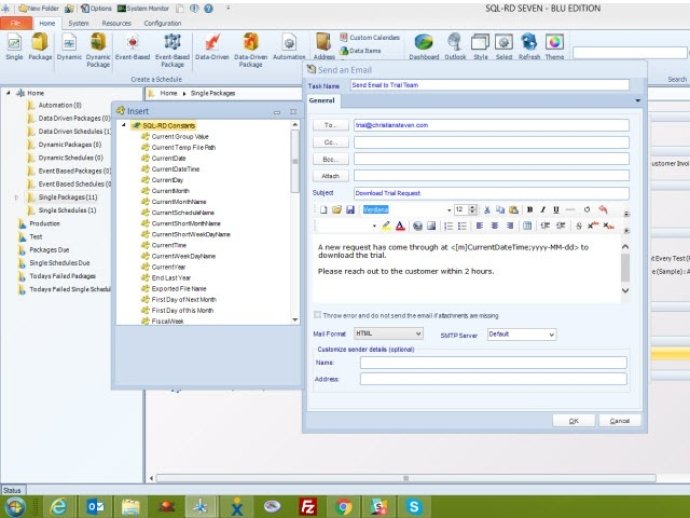
This software also contains powerful system, event-triggered, data-driven, and business process workflow functions that can instantly boost the efficiency of your business. With SQL-RD, you can easily set up a schedule indicating how often you want each report to run, the output format, and who should receive it. You can also select, manage, and schedule reports hosted in different SSRS instances.
SQL-RD's date and time scheduling options enable you to schedule SSRS Reports to run at a specific time or date, or set them to run hourly, daily, weekly, or monthly. You can even set up custom frequencies like every other day, third Monday of the month, and more. You can also set the same report to run multiple times with different parameters, formats, frequencies, and destinations.
The software's event triggers feature enables you to set schedules based on events and triggers rather than date. SQL-RD's event-based schedules add real-time monitoring to your SSRS Reports distribution process, and reports are fired off when specific events occur, such as when a database value is present, file is modified, window is open, an email is received, and more.
SQL-RD's unique Dynamic and Data-Driven Schedule processes enable you to trawl through your database to find the parameter values to use and then generate and deliver a unique report for each value. Overall, SQL-RD is an exceptional automation tool that simplifies report delivery, saves time, and boosts productivity.
Version 7.4.20191016:
Ability to cache SSRS authentication details so that it can be used in the future.
Ability to 'Right Click' a schedule from within the error log and access the properties of the schedule.
Ability to use an 'insert' to dynamically populate the number of print pages required.
And more!
Version 7.4.20190424:
Read/delivery receipt are now separate options and work as expected
Data items used in a schedule convert to the values expected
Daily schedules with repeat every option execute when expected
Fixed issues when clicking Help and Check for Updates
Registration & Activation wizard works as expected
Version 7.4.20190327:
Enhancements:
- Ability to send Microsoft SSRS Reports to Google Sheets.
Issues Resolved:
- Ability to use multiple SMTP servers to send emails.
- Password protecting Excel worksheets with 64-bit version of Excel.
- Additional performance improvements & minor bug fixes included in this release.
Version 7.4.20190123:
Enhancements:
Ability to send emails with non-Latin language using UTF-8 encoding
A sample account has been added to the accounts library for use of basic testing
Issues Resolved:
Errors caused by the email log within the system monitor have been resolved
and more
Version 7.4.20181120:
Enhancements:
Ability to create and re-use SSRS accounts
Issues Resolved:
Ability to update your license details in the 'About SQL-RD' screen
Additional performance improvements
Version 7.4.20180926:
Enhancements
New group permission that allows SQL-RD administrators to force a SQL-RD users' Microsoft SSRS credentials to be entered when scheduling a report
Issues Resolved
Reports exported to Excel are now named as expected when merging reports in Data driven packages
Performance improvements
Version 7.3.20180724:
New Dropbox custom task
Compatibility for TLS 1.2 for FTP/SFTP destination and custom task
.NET 4.6.1 only offered during installation if it is not already installed
Ability to use any SQL account used to connect to an existing SQL Server to host the SQL-RD database
More performance improvements
Version 7.3.20180530:
Enhancements:
- Updated process watcher for manual executions
Issues Resolved
- Trial pop up during manual executions
- Email destination set to embed HTML now work as expected
- Additional performance improvements have been included in this release
Version 7.3.20180208:
Dropbox destination has been updated to work with Dropbox API version 2
SSIS variables now work as expected within an SSIS package task
Additional performance improvements have been included in this release.
Version 7.3.20171018:
Ability to schedule smart folders to run at a specified time
Data driven subscriptions set to update the database 'once for all records' now run as expected