Moon phase screensaver displays the current moon phase and allows you to leave short messages on the screen, with stars moving to form the messages.
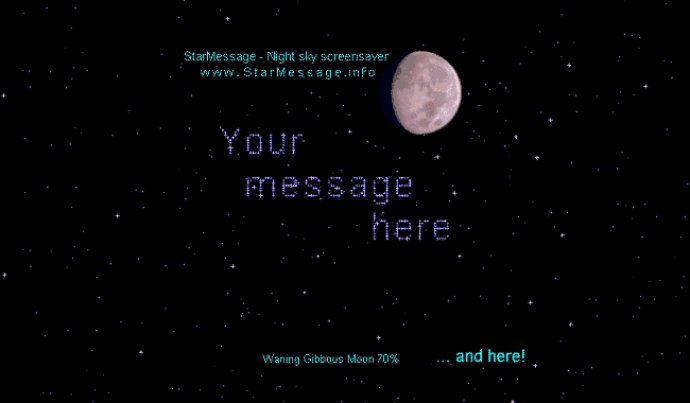
For example, you can select a picture to fly through the air or load your own picture to see it high in the sky. There are also audio options that let you play one of the built-in relaxing sounds or your sound file of choice continuously or once. You can even have a scrolling message appear at the bottom of the screen.
Other notable features include a countdown timer to remind you about a special event or show you the time and date of another place on earth (world time). You can also be notified of new email in a POP3 mailbox, have the program cuckoo on the hour, display quotes of wisdom or humor, or even count every day of your life.
If you're lucky, you might see a falling star and make a wish on it. Moreover, StarMessage is an excellent gift because you can easily configure it with your messages and send it to a close friend. They'll see your messages written in the stars and contact you immediately upon installation.
Finally, this software is designed with your convenience in mind. It can automatically adjust the computer's inactivity timeout that starts the screensaver and enable you to temporarily prevent the screensaver from starting by positioning your mouse in specific areas on the screen. Lastly, StarMessage protects both your screen and your eyes by using low-intensity background graphics. Installation and removal are straightforward, making this software a must-have.
Version 5.4.3: improvements in the dates of the moon phase calendar, moon phases and full moons for 2016,2017,2018