STL Import for Solid Edge is a plug-in that allows Solid Edge to read and import geometric data from both ASCII and Binary STL files. This add-in helps streamline the design process by enabling users to seamlessly integrate STL files into their workflow.
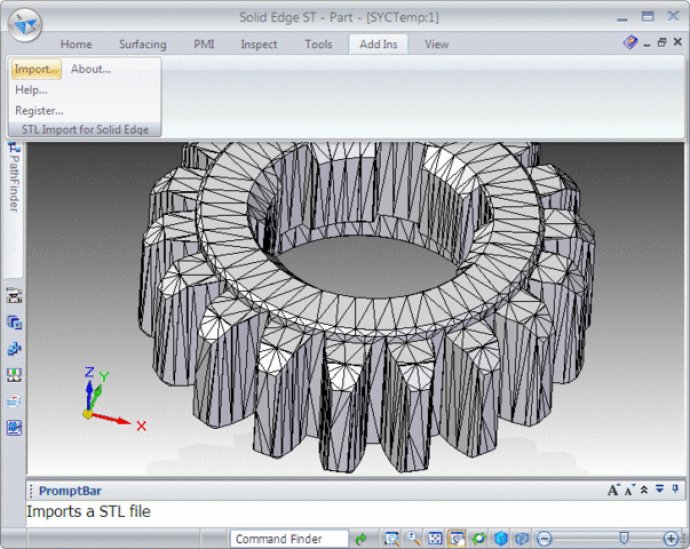
This add-in works by reading the polygon mesh data stored in STL files and then imports it into Solid Edge as a set of triangular faces. The plug-in creates trimmed planar surfaces from each triangle/quad and then knits them together to create a body. If the polygon mesh is closed, this add-in will create a closed body feature. On the other hand, if the mesh is open, it will generate an open surface instead.
Users will find STL Import for Solid Edge easy to use. Once this add-in is installed, it will automatically load itself into Solid Edge and add a new submenu called "STL Import for Solid Edge" to the Solid Edge Applications menu. This new menu consists of four commands: Import, Help, Register, and About.
Moreover, STL Import for Solid Edge comes with detailed documentation for each command and a tutorial that can help users get started in the shortest possible time. With this add-in, users can prevent spending too much time figuring out how it works and start working on their projects right away.
Lastly, the STL file format is the Rapid Prototyping industry's standard data transmission format. This format is required for interacting with stereolithography machines. Furthermore, STL files may come in either ASCII or binary data, but the latter is more common due to the CAD data's resulting size when saved to the ASCII format.
All in all, STL Import for Solid Edge is an efficient and easy-to-use add-in that is ideal for users working with ASCII and Binary STL files. With its comprehensive documentation and tutorial, working with STL files in Solid Edge will be easier and more efficient than ever.
Version 1.0: N/A