Omniquad's software offers an easy way for individuals and small office users to automatically block access to adult and pornographic websites. It comes with a password-protected program and can block all such websites listed on the master server. Users can also manually allow or block specific websites.
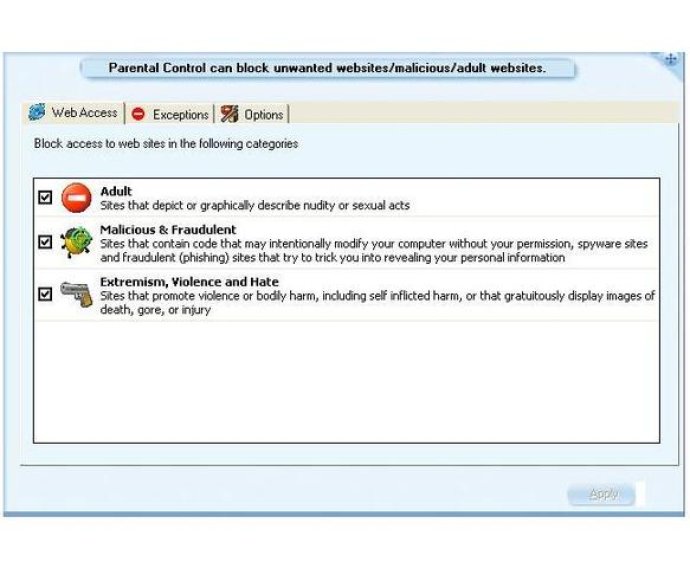
Here's how it works: if the site is categorized as containing adult content, Surfwall Home will prevent the user from accessing that site. The Omniquad master category server contains one of the biggest website classification databases that is continuously updated by Omniquad. Even if some adult site is not blocked by Surfwall Home (for example if the site just went live), normally correct classification will be made for it within 24 hours and the site will be blocked.
In addition to querying the master category server, Surfwall Home also blocks some websites that include keywords which beyond reasonable doubt indicate adult content. A default list of keywords to search for in the website name, URL and webpage content is provided. You can also customize the keyword list to fit your needs.
One of the great features of Surfwall Home is that you are able to manually allow or block access to specific websites. The user interface is password protected, so only authorized users can access it. This security feature also prevents tampering of internet rules by other users. There are no visible indicators of Surfwall Home filtering, and filtering can be optionally enabled or disabled anytime.
Currently, Surfwall Home supports Internet Explorer version 4.0 and higher. Overall, I found Surfwall Home to be an effective and user-friendly solution for blocking unwanted access to adult websites. It offers a comprehensive set of features that will keep your internet browsing experience safe and secure.
Version SH 1.2.4.0: fixed few bugs & added some features
Version 1.2.4: fixed few bugs & added some features