Mac AOL Backup is software that can backup all AOL email folders in Mac to several formats including PST, EML, EMLX, MSG, and MBOX. It supports backup from various domains like aol.com, verizon.net, and aim.com. The tool provides Archive Backup, Incremental Backup, and filtering options.
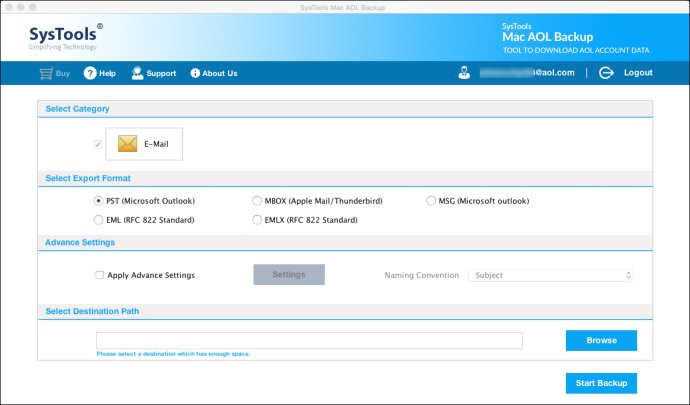
One of the biggest advantages of the Mac AOL Backup tool is that it can also backup emails from two other mailing domains that use AOL services, namely @verizon.net and @aim.com. Apart from this, the software provides various features that make it a standout option for users.
Some of the key features of the Mac AOL Backup tool include the ability to archive Mac AOL emails, apply emails and email folder filters, naming convention options, incremental backup, removing interruption, and much more. Another great feature of this software is the Delete after Download option, which automatically deletes emails from your AOL mail account after they've been backed up to your system.
With this program, users can choose the email folders that need to be included in case of few AOL mail backup, and also specify the emails to be backed up through date range filter using From and To date fields. For those who need to create single email files for each AOL email, the program offers a function to control them through Naming Conventions.
One of the most intelligent works done by the tool is to skip the emails that have been previously backed up. This function is only available if the previous backup was taken using this software. Additionally, the tool provides the option to pause and resume the backup process to remove any interruption during the process.
Finally, after completing the backup, the application creates a CSV file of the conversion summary for future analysis. The Mac AOL Backup tool works on all the latest versions of Mac OS X and is a great option for those who are looking to quickly and safely backup their AOL mail on Mac.
Version 3.0: N/A