Tag Editor Free is a simple and efficient software tool for batch tagging and renaming audio files. It is ideal for macOS users who need an easy-to-use file tagging solution. Softpedia calls it a "no muss, no fuss" application. Discover more about Tag Editor Free at amvidia.com/tag-editor.
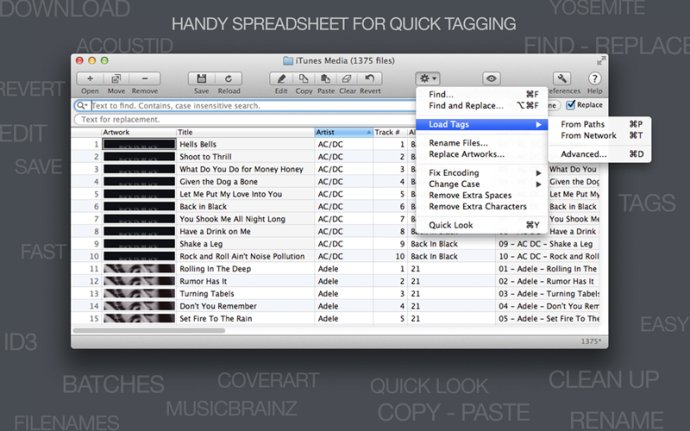
Tag Editor Free also ensures that tags are clean and rid of unwanted characters and spaces, as well as ensuring that tags are properly encoded. The software also enables users to rename multiple files simultaneously, which significantly reduces the time spent on menial tasks. Furthermore, all batch actions can be executed in a single window, with full control over changes, and the use of keyboard shortcuts.
According to Softpedia, Tag Editor Free is "a no muss, no fuss OS X application for audio file tagging". This is a ringing endorsement of the software's efficiency and effectiveness. Moreover, Tag Editor Free supports ID3 tags for MP3, WAV, AIFF, FLAC, and MP4 tags for MP4 and M4A files, which greatly expands the scope of the software's use.
The software enables users to edit various types of tags, including Album, Album Artist, Artist, Artwork, Audio Codec, Audio Format, Bit Rate (kbps), BMP (Tempo), Channels, Comment, Composer, Copyright, Disc Number, Encoded By, Genre, Grouping, Key, Title, Track Number, and Year tags. Furthermore, users can access technical information, such as Duration, Extension, File Name, Folder, Path, Sample Rate (Hz), Size, Tag Format, and more, which can be used to create, edit, and organize tags.
Tag Editor Free truly excels when it comes to tedious work, as it allows users to pass such tasks to the software. The software can automatically create tags from filenames and paths, rename files, load artworks from local folders, clean tags of extra spaces and characters, and fix case to unify tags.
For users who prefer manual control, Tag Editor Free also enables them to select multiple cells and apply an action to all of them at once. This includes the ability to edit, clear, copy, paste, find, replace, set artworks, drop images from a browser or Finder, and rename files by typing. It also makes it easy for users to fix encoding by choosing a suitable option from the list provided.
Overall, Tag Editor Free is an excellent software for anyone who requires a streamlined and efficient way to tag and rename audio files. To learn more about the software, visit amvidia.com/tag-editor.
Version 1.0.7: Newly released application.