TaskSpace simplifies multitasking on Windows by allowing users to group any applications into a single window, providing easy access to multiple applications simultaneously without requiring Alt+Tab switching.
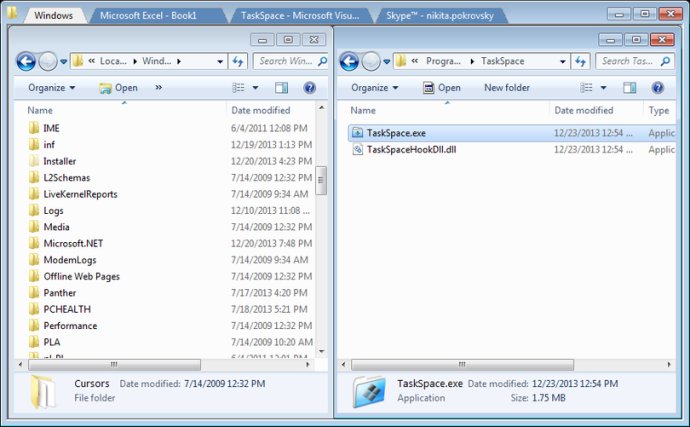
Aside from its main function, TaskSpace offers a number of features that are worth noting. Among these features include the ability to attach any window to the TaskSpace window simply by dragging and dropping it. It also allows you to group different applications in a single TaskSpace using tabs. Additionally, you can save and load TaskSpace configurations for future use.
TaskSpace also automatically adjusts the windows when the TaskSpace size changes, making it convenient for you to customize your space according to your needs at any given time. You can control the application from the system tray, create new TaskSpace or switch between them, and even remove the TaskSpace from the taskbar in exchange for a tray icon for quick access. If you have any no longer required windows on your TaskSpace, you can quickly detach them with ease via the system menu.
One other interesting feature that TaskSpace offers is skins support, which lets you personalize your TaskSpace and create a more customized look and feel. Additionally, TaskSpace is easy to install and does not require additional software to run.
Overall, TaskSpace is an excellent choice for Windows users who want to streamline their workflow and increase productivity. With its intuitive interface, numerous features, and easy-to-use capabilities, TaskSpace is sure to make your life a lot easier.
Version 0.5.0.0: N/A
Version 0.4.1.3: N/A
Version 0.4.1.2: N/A
Version 0.4.1.1: N/A