Iron OCR and Tesseract make it easy to extract text from images in C#. This software guide shows you how to create a C# example in ASP.Net or Windows Form that can accept images and convert them into usable text for any purpose.
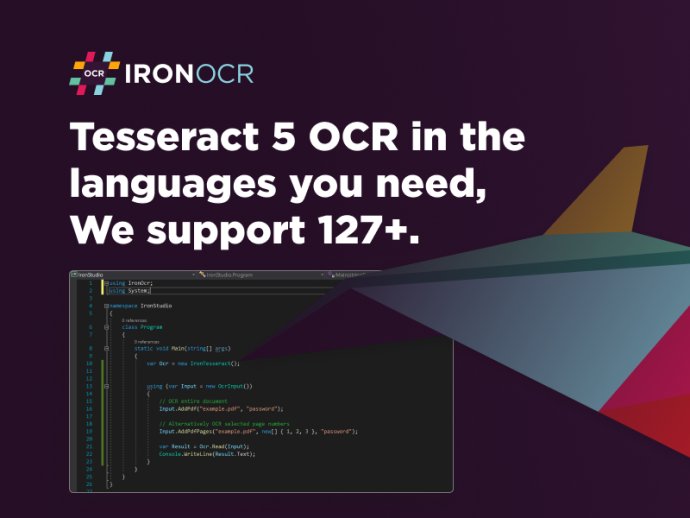
On top of that, the software also comes with IronOCR, a .Net Library that converts images to editable and readable texts. This is an excellent feature that enables users to read text from images directly within their C# applications. IronOCR supports over 100 languages, and users can access text from images in any language, including English or Persian.
For those who may be new to OCR, this software provides a comprehensive guide on how to extract text from images in C# using IronOCR or Tesseract. The guide will help users understand OCR and develop ASP.Net C# examples in window Form and ASP.Net using the article.
C# Tesseract OCR makes the process of converting images to text output a breeze. Users can easily take an image input and get the desired text as an output, which can be used for any purpose they require, including searching for content.
If you're unaware of what OCR is, it stands for "Optical Character Recognition." OCR is used to recognize text within digital images and scans of documents. It is primarily used to convert a paper or image to an electronic version, which OCR software can then recognize as text and convert into an editable format.
In conclusion, C# Tesseract OCR is a game-changer in the OCR landscape. With its Tesseract engine OCR and IronOCR library features, users can efficiently transcribe images into text output, making document editing and searchability an effortless experience.
Version 2021.11:
Bug Fixed: Azure Function Compatibility
Bug Fixed: Works with read-only OCR dictionaries
Bug Fixed: Now works with. Net 5.07
Bug Fixed: License Keys reading from project configuration files (edge cases)
Feature: Color replacement methods added to OCR Input
Feature: Load specific frames
Version 2021.9.0:
Bug Fixed: Azure Function Compatibility
Bug Fixed: Works with read-only OCR dictionaries
Bug Fixed: Now works with. Net 5.07
Bug Fixed: License Keys reading from project configuration files (edge cases)
Feature: Color replacement methods added to OCR Input
Feature: Load specific frames