TimePanic is a user-friendly mobile time tracking software suitable for self-employed professionals and small businesses. It features a Windows app and a Pocket PC app that are seamlessly synchronized through ActiveSync for efficient time management.
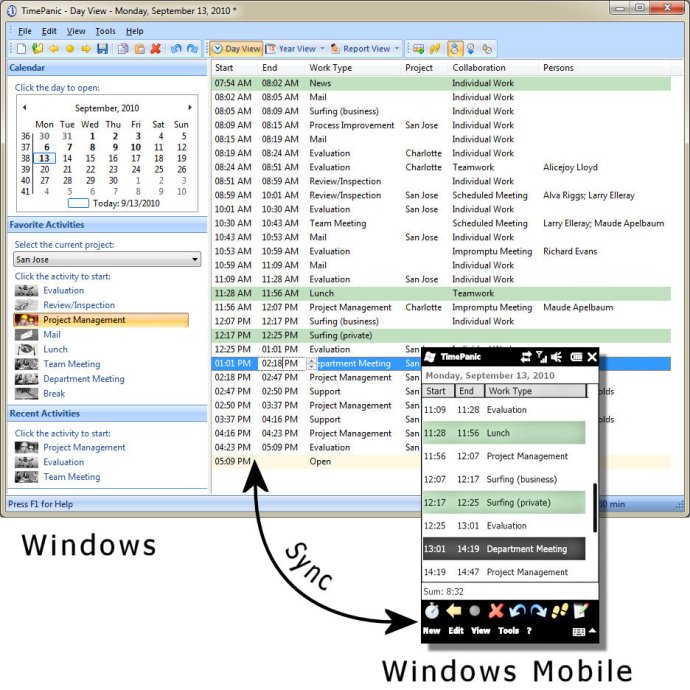
One of TimePanic's key features is its ability to run as a permanently visible icon in the notification area of the Windows task bar. This means that users can easily track their hours on a per-project basis, distinguish between billable and non-billable tasks, and enter comments as they work. Synchronization between the two applications is easy through ActiveSync.
The Windows application comes with additional features that allow users to manage absences like annual leave or sick leave, calculate overtime, and print detailed reports. Users can set hourly rates per project, and sub-projects can have different hourly rates than their parent projects. Reports in TimePanic are particularly useful as they are capable of calculating net invoice amounts based on hourly rates.
One of TimePanic's main benefits is its ability to track hours in real time. Unlike most other time tracking software, TimePanic lets users track hours as they work, saving them from the hassle of manual time entry at the end of each day or week. This also ensures that timesheets are accurate and reliable, which is particularly important when billing clients.
TimePanic's reporting feature is particularly noteworthy, as it allows users to search, export, and even print reports. Reports are saved in a standard document format that can be easily processed and printed by third-party applications if needed. Exported time tracking data can also be conveniently imported into Microsoft Excel.
Overall, TimePanic is an invaluable tool for anyone who needs to track their hours accurately and efficiently. Available in English, German, and French, users can easily purchase the software with or without the Windows Mobile application.
Version 2.8: Partial holidays and days off (half day, quarter day, etc.)