Tipard TS Converter is a Windows-compatible video conversion software that allows users to convert TS files into a variety of formats, including MP4, AVI, and MOV, as well as HD formats like MKV and H.264. It also supports Windows 10.
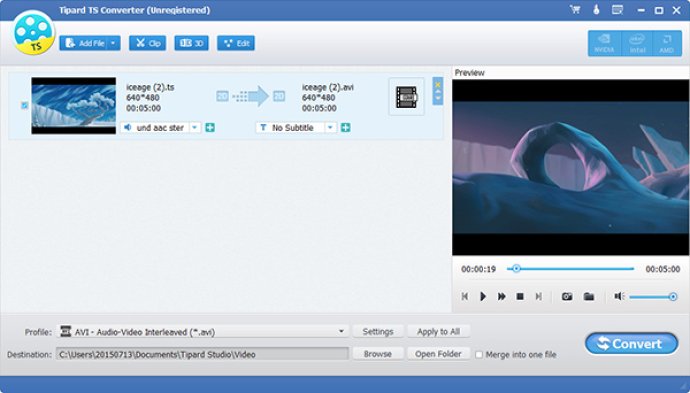
Furthermore, you can record video with the system audio or microphone audio based on your specific requirements. Additionally, the cursor options of this software let you choose between highlighting the cursor or clicks, or both. With these unique features, Tipard Screen Capture for Mac stands out as a comprehensive and user-friendly software for screen recording.
The key functions of this screen recording software include:
1. Record screen, video, and audio
With Tipard Screen Capture for Mac, you can record any videos from your computer screen in various formats, including 4K UHD Video, HD Video, and more. The software also allows you to save these videos as MP4 or WMV files, which ensures that you can easily playback on any device.
2. Choose specific video size
With this software, you can select the area that you want to record, adjust the frame of the recorded video, and choose the video size, either full-screen or customized. This feature provides flexibility and control over your screen recording process.
3. Set the audio source or microphone voice
Tipard Screen Capture for Mac comes with audio options that enable you to choose between the system audio or microphone audio, or both. This feature ensures that you can obtain high quality audio recordings.
4. Edit video while recording
This software lets you add arrow, text, line, rectangle, ellipse, and more to your screen recording as you record. That's why it is a perfect editing tool while recording and saves you significant post-production time.
5. Complete the screen capture and preview it
Once you finish capturing your screen recording, Tipard Screen Capture for Mac allows you to preview the video before finalizing it. With this preview feature, you can ensure that you have captured what you needed and are ready to move onto the next step.
Overall, Tipard Screen Capture for Mac is a useful, feature-rich, and user-friendly software for screen recording. Whether you need to capture online videos, live streams, desktop activities or gameplay, this software covers all your needs.
Version 9.2.30: Fix some bugs.
Version 9.2.28:
1. Fix the problem of incomplete display of ass subtitles
2. Add pcm encoder to Prores in profile
3. Add flac audio encoder for MKV format