Tipard WMV Video Converter can effortlessly convert a wide range of video formats including MPEG, RM, WMV, AVI, 3GP, MPV, MOD and flash videos to WMV. Along with video conversion, it has the ability to convert audio files or extract audio from videos, making it a versatile solution.
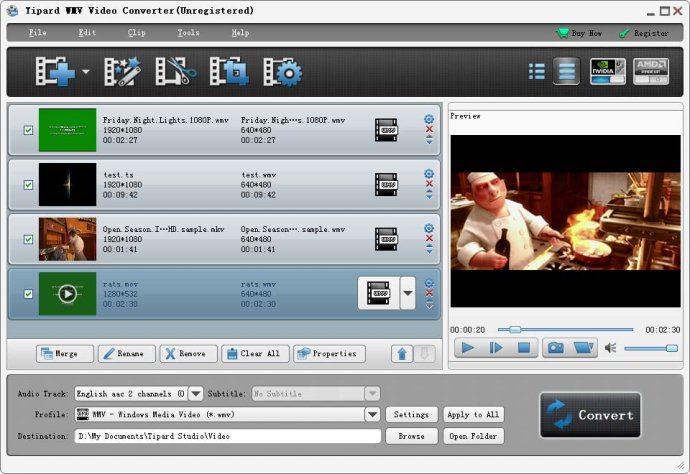
With Tipard WMV Video Converter, you can customize your video before conversion by cutting off unwanted parts, selecting specific segments to convert to WMV, adjusting output size, adding a watermark, and joining video pieces together. The software also incorporates newly adopted NVIDIA® CUDA™ technology and multi-core CPUs supporting technology, making the conversion process up to 6X faster.
Key features of Tipard WMV Video Converter include its ability to convert any video format to WMV, including HD video such as HD TS, HD MTS, HD M2TS, HD MPG, HD MPEG, and HD MP4. It also allows you to capture favorite pictures in JPEG, GIF, or BMP formats and set the saved folder.
Users can choose from existing profiles or customize their own output format, and set video effects to increase brightness, contrast, and saturation, while also converting deprecated interlaced video to progressive using the "Deinterlacing" button. Previewing original and converted videos is also possible with Tipard WMV Video Converter.
Finally, Tipard WMV Video Converter is compatible with most devices that support WMV, including Gphone, BlackBerry, Palm Pre, Zune, Zune 2, Archos, iRiver, PSP, PS3, Xbox 360, Dell player, HP iPAQ, and General Pocket PC.
Version 6.1.16: 1.With NVIDIA® CUDA™ technology, the converting speed is 6X faster now. 2.Support multi-core CPUs.