Txt2Sup software easily converts SRT/TXT or MicroDVD subtitle files into SUP format with a single click. SUP files facilitate adding extra subtitles in DVDs through reauthoring in software like IfoEdit.
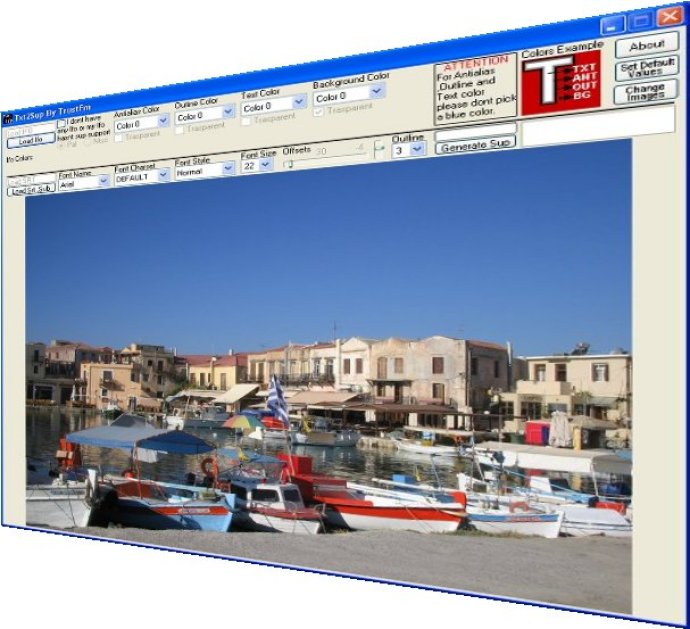
The primary aim of the software is to add textual subtitles to a DVD project with just a single click. The software has a user-friendly interface and is easy to use.
To use the software, you need to load your Original DVD Ifo file (e.g., VTS_01_0.IFO). The program will automatically read the right color palette and select optimal colors for the sub file. In case you don't have an ifo file, just check the associated checkbox.
Next, load your srt file, and the program will automatically adjust the width of each textual subtitle to fit on the DVD screen. If the srt loads correctly, just press the "Generate Sup" button, and the software will generate the sup file. Otherwise, you can edit the srt or choose a smaller font.
Once the sup file is generated, the software generates a helpful text that will further guide you through the process of authoring your DVD with the generated sup. Overall, Txt2Sup software is an excellent tool for integrating textual subtitles into your DVD projects.
Version 42.10: N/A