This file search software quickly locates files and text on local, network, and external drives including USB and CD-ROM. It allows for searching multiple drives and folders simultaneously with different file masks.
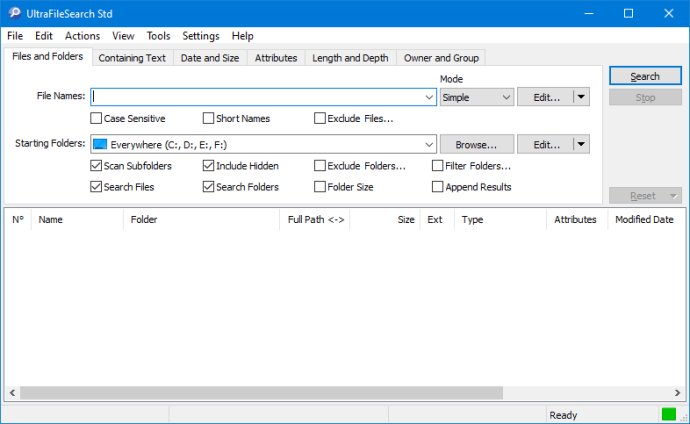
What sets UltraFileSearch apart is its ability to search for multiple file names and drives/folders all at once. The software will sort out files and folders according to their properties, such as modified date, and find files that contain specific words or sentences. You can easily sort the search results by column and perform specific actions on them, like opening the containing folder or performing other Windows Explorer functions.
One of the best things about UltraFileSearch is that it doesn't use background indexing, so it won't waste system resources or use up extra disk space. The interface is user-friendly and intuitive, and there's full support for Unicode characters and long path names. You can enter multiple file name masks and search paths, and the software includes filters for files newer or older than a specific date range, and files larger or smaller than a specific size range. You can also customize your search based on file attributes and match types selected.
With UltraFileSearch, you can export search results in various formats, including Plain TXT, Tabbed TXT, CSV, HTML, and XML. The software also provides search statistics, including the number of found files and folders, search time, and speed.
Overall, UltraFileSearch is an excellent search utility that provides a wide range of powerful features for finding files, folders, and text with ease. Whether you need to search your local or network drives, this software is an invaluable tool for any computer user.
Version 7.2.0.24357: Allows you to assign a Mnemonic Name to the Text. Added a dialog Window that allows you to Edit (Assign / Modify / Delete) the Mnemonic Names. When Assigning / Changing a Mnemonic Name a Warning Message is displayed if it already exists.
Version 7.1.0.24295: Added the Export of the Results as Markdown readable and Markdown minimal (.MD; .MARKDOWN). In the Most Recent Used items window the Mnemonic Name is displayed in a separate column. The Help File in CHM format has been updated.
Version 7.0.0.24197: Improved the Batch Rename Files functionality by adding the ability to also remove the characters: Not ASCII / Not ISO 8859 / ISO 8859. Improved the calculation the number of Items selected in the Results List and their Total Size after Cut and Paste.
Version 6.9.0.24075: Improved the Batch Rename Files functionality by adding the ability to also remove the characters: Not ASCII / Not ISO 8859 / ISO 8859. Improved the calculation the number of Items selected in the Results List and their Total Size after Cut and Paste.
Version 6.8.1.23327: You can set the File Size Unit to be used by choosing from various combinations of: Byte/KB/MB/GB, Thousands Separator, Decimal Portion and more. The Status Bar displays the number of Items selected in the Results List and their Total Size based on the chosen File Size Unit. By pressing the keyboard shortcut Shift+Delete you can delete the selected item without moving it to the Recycle Bin. (Requires double confirmation). From the View Menu, you can display a window Magnifier from 2x to 5x, Crosshairs from 1px to 3px, Inverted Colors and Smooth effect. The Columns in the Results List, which are only visible in certain cases, have been moved to the most appropriate position.
Version 6.8.0.23327: You can set the File Size Unit to be used by choosing from various combinations of: Byte/KB/MB/GB, Thousands Separator, Decimal Portion and more. The Status Bar displays the number of Items selected in the Results List and their Total Size based on the chosen File Size Unit. By pressing the keyboard shortcut Shift+Delete you can delete the selected item without moving it to the Recycle Bin. (Requires double confirmation). From the View Menu, you can display a window Magnifier from 2x to 5x, Crosshairs from 1px to 3px, Inverted Colors and Smooth effect. The Columns in the Results List, which are only visible in certain cases, have been moved to the most appropriate position.
Version 6.7.1.23207: After the Search the Results can be automatically Sorted By: None / Default Column and Direction selected / Last Column and Direction executed. The Highlighting of Items with the same value and the Panel to Navigate between these Items can be disabled. In the Results List can be shown the Windows Context Menu or the Program Context Menu. The Sort By currently running is displayed in the Status Bar.
Version 6.6.0.23073: By selecting the "View->Sort By" item from the Main Menu you can sort the Column values in the Results List. Updated and improved the Help File in CHM format and added to the Website the Help File in HTML format. Updated and improved the Website to facilitate the accessibility of Web Pages.
Version 6.5.0.22318: In the Thumbnail View you can choose the Size of the Images between these Values: "Small" / "Normal" / "Medium" / "Large" / "Very Large". In the rare case that in the Details View all Columns are invisible, they are automatically reset to their default Values.
Version 6.4.0.22195: When the Application starts, it is placed on the Desktop to always be at least partially visible, even if multi-Monitors with different Pixel heights are used. New option that allows you to choose whether to Save/Load the Parameters: "File Names", "Starting Folders", "Search Texts".