uMark Video Watermarker is a user-friendly software that allows you to batch watermark videos with text or image watermarks. You can save watermarks for easy repeat use and customize their placement and transparency. In addition, the software also offers video conversion and resizing options as well as the ability to set constant video and audio bitrate or remove audio altogether.
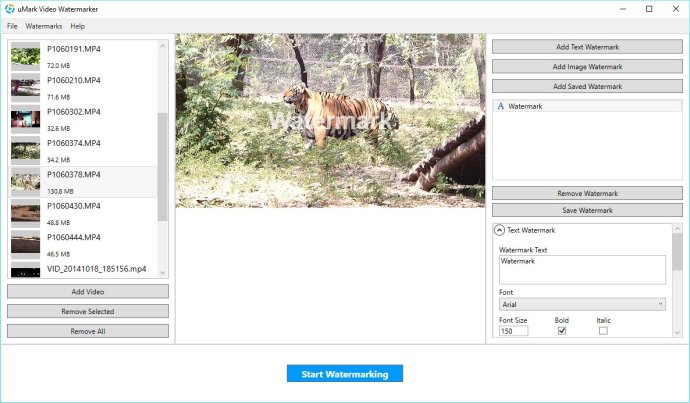
One of the best things about uMark is that you can apply your watermarks to multiple videos at once, saving you time and effort. Additionally, you can create your custom watermark and save it for later use.
Customization is key when it comes to watermarks, and uMark offers plenty of options to help you get your watermarks looking just right. With the ability to set font, size, color and shadow for text watermarks, you can fully customize the appearance of your watermark. Further, you can control the transparency of the watermarks and place it anywhere on the video with the nine predefined placements or with the custom X, Y position. You can even choose to randomize the watermark's position every few seconds for added effect.
More so, you can add multiple watermarks on multiple videos in a single batch run. uMark saves the videos in the same format as the original format.
In case you need specific output sizes, you can choose to convert the video to a different format, and specify the output size to change the video resolution. Additionally, you can set a custom video and audio bitrate, or remove the audio altogether.
One of the best attributes of uMark is its speed. The software processes videos in the background, creating high-quality videos after watermarking while leaving your original video untouched. uMark offers a Free and Pro mode, but even the Free mode doesn't add any other unwanted watermark to your video.
All in all, uMark Video Watermarker offers a plethora of features to help you create professional-looking watermarks on your videos. So download it now and test it out for yourself.
Version 1.0:
New launch v 1.0
Batch video watermark
Text and image watermarks
Save watermarks for repeat use
Custom transparency
Custom or random positioning
Scroll watermark
Covert, resize video
Set custom video, audio bitrate
Remove audio
Change video resolution
Limit output size