Unifier is a software tool that allows users to convert plain text or HTML files in different character sets into Unicode. It includes features such as automated HTML character-set tag updates and the conversion of HTML character and numeric entities into Unicode characters.
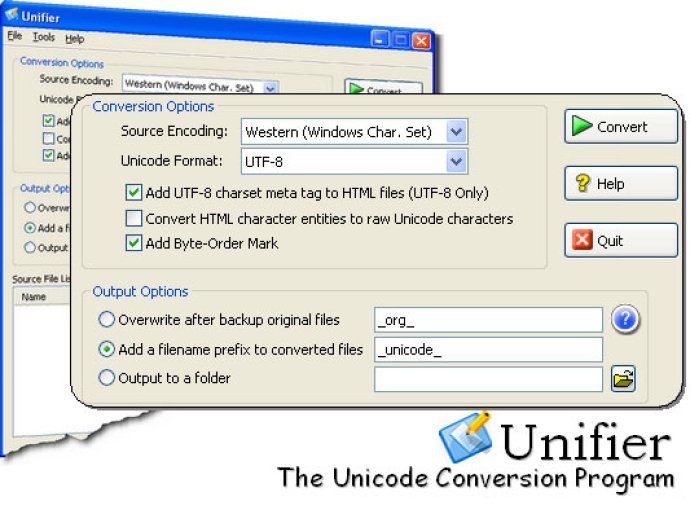
One of the standout features of Unifier is its ability to automatically update HTML character-set Meta tags, which means you can easily manage this aspect without needing to input each character manually. Even better, Unifier can convert HTML character and numeric entities to raw Unicode character, making it ideal for those who have to work with large volumes of data regularly.
You can also switch between UTF-16 and UTF-8 encoding simply and easily using Unifier. If you work in different industries or with a variety of clients, this flexibility can make a big difference when it comes to both productivity and profitability.
Other features of Unifier include config profile and command line modes, as well as support for command-line operation (Unattended mode). This means you can use Unifier as a helper application to convert text files for other applications, making it a versatile tool that can quickly become an essential part of your workflow.
If you're new to Unifier or Unicode, don't worry - the download includes fully functional evaluation version and simple tutorials that will demonstrate all the features of the software. This makes it easy to get up to speed quickly and start getting more done in less time.
Version 5.1.2: charset meta tag complies with XHTML 1.1 strict standards