Vidmore DVD Creator is a versatile software that easily converts and burns videos to DVD, Blu-ray, ISO files, and folders. Users can enhance video quality through editing tools such as trimming, cropping, rotating, and enhancing videos before burning.
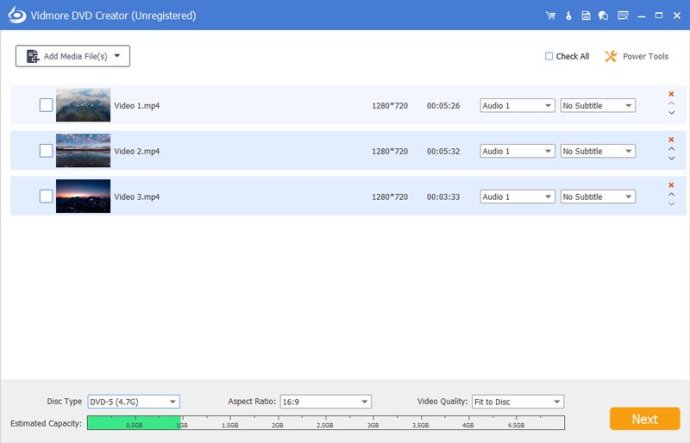
Vidmore DVD Creator is a reliable software tool that excels in converting videos into DVD or Blu-ray discs. It supports a wide range of video formats such as AVI, WMV, MKV, MP4, MOV, FLV, TS, MTS, and M2TS, and offers options to save them in high-quality DVD or Blu-ray disc/folder/ISO file formats.
When it comes to editing, Vidmore DVD Creator provides a plethora of tools to enhance your videos before burning them. You can easily adjust brightness and saturation, add watermarks, audio tracks, or subtitles, and perform trimming, cropping, or rotation as desired. This makes it incredibly convenient to customize your videos according to your preference.
Customization is a key aspect of Vidmore DVD Creator, as it allows you to have complete control over the look of your DVD menus. The software offers a wide range of menu templates, which can be further customized by changing the font, size, color, and even background music or picture. Additionally, you have the option to add chapters to your long videos automatically or manually for better organization.
Before burning your videos, Vidmore DVD Creator enables you to preview your edits effortlessly. Thanks to its advanced technologies, such as Intel, CUDA, and AMD acceleration, you can experience a fast burning speed with minimal wait time before enjoying your movies.
In conclusion, Vidmore DVD Creator is a comprehensive software solution for creating DVDs. It provides total control and flexibility over your creations, making it an excellent choice for anyone seeking to turn their videos into professional-looking DVD or Blu-ray discs.
Version 1.0.66: Fix known bugs and optimize the program
Version 1.0.60:
1. Modify the issue that the subtitle does not synchronize with sound;
2.Fix some bugs and optimize the product.
Version 1.0.56: Fix known bugs and optimize the program
Version 1.0.52:
1. Optimize the Trim feature
2. Fix known bugs and optimize the program
Version 1.0.50: Fix some bugs.