This ASP.NET control allows viewing of CAD, 3D, vector and raster files in web browsers, SharePoint, and Office without the need for AutoCAD installation. It supports multiple file formats and archives.
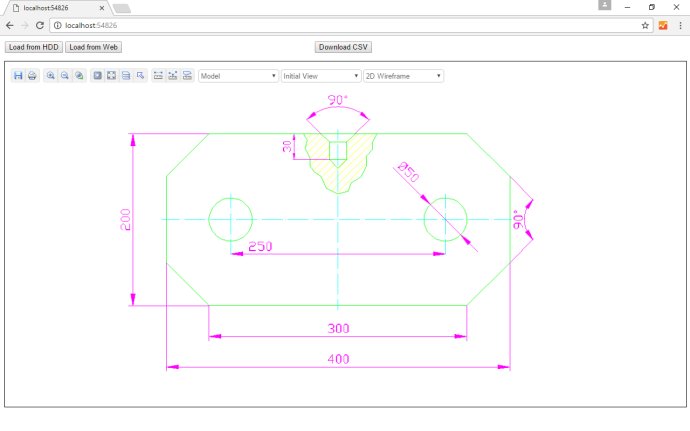
With the Web CAD SDK, developers can view and print drawings, manage layers, add entities programmatically, and get detailed information about them, all with ease. And thanks to its high quality, royalty-free licenses, and prompt free customer support, users can rest assured that any issues they encounter will be resolved quickly and effectively.
One of the best things about Web CAD SDK is that it doesn't require any third-party applications or installations, such as AutoCAD. This makes it an incredibly user-friendly option, especially for those who don't have a lot of experience with CAD software.
To get started with Web CAD SDK, users can take advantage of the included illustrative demo applications, which walk them through the basics and ensure a smooth and easy start. And with its broad range of applications across industries, including with database systems, document management systems, monitoring tools, and remote control programs, Web CAD SDK is an excellent choice for those in need of a reliable and effective drawing visualization tool.
Version 12:
Support of AutoCAD® DWG 2018
Text search
Merging of drawings with the color change
Copying of the displayed image to the clipboard
Black-and-white display mode
Printing settings improved