WebCamSplitterPro enables the use of a single webcam in multiple applications simultaneously. The software duplicates the video stream, allowing multiple client applications to access the same video capture device.
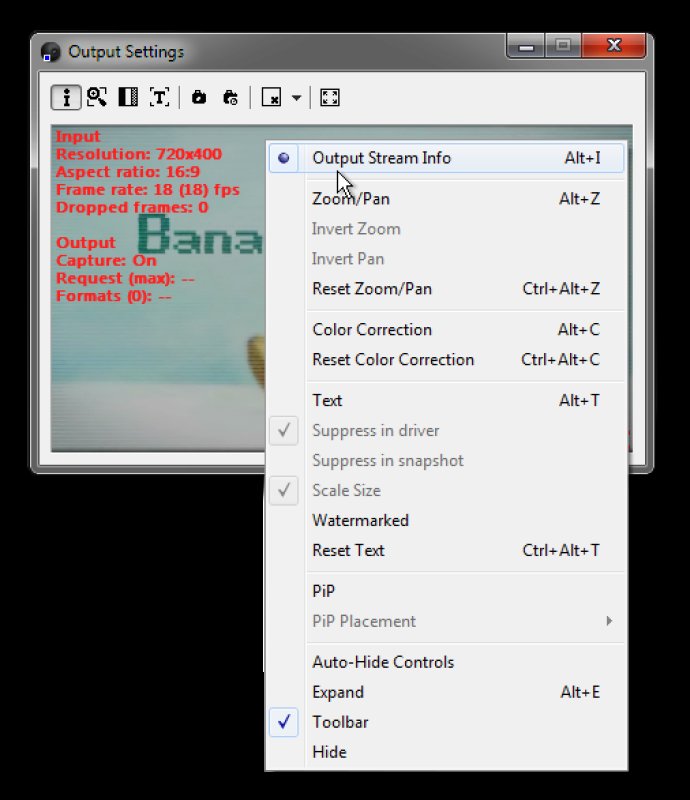
Fortunately, WebcamSplitterPro provides an ideal solution to this problem. This software comes with a wide range of unique features that enable users to customize their video output, preview video streams for each application, and even zoom and pan each individual application. With this tool, you can easily access content from Local Media Files such as AVI, BMP, WMV, MPG, and JPG.
The software also comes with a digital zoom and pan feature that allows users to adjust the processing quality of their video streams to meet their desired preferences. Additionally, the software provides users with access to a virtual audio device that enables easy transfer of audio streams to various Instant Messaging applications like MSN.
WebcamSplitterPro is designed to provide users with an easy-to-use interface and detailed help to assist with color correction control. The software supports various input formats like IYUV and MPEG4, thus enhancing its compatibility with different devices.
One of the standout features of WebcamSplitterPro is its support for DV cameras. The software is also incredibly fast, making it one of the fastest programs available on the market for splitting webcam streams. Besides, WebcamSplitterPro is always available via the system tray, just like common instant messaging applications such as ICQ, AIM, and Yahoo IM.
In conclusion, WebcamSplitterPro is a must-have software for anyone who desires to use multiple applications simultaneously with one webcam. Its customization features, virtual audio device, and support for various input formats, including DV cameras, make it an indispensable tool for video conferencing, video streaming, and much more.
Version 1.5: + RTMP network source support (via RTMPDUMP library and FLVSPLITTER external demuxer project); * Output resolutions customization available in Options