Word Highlighter is a handy software that enables the user to highlight numerous words and sentences across multiple Word files, including doc, docx, and rtf formats. It offers a batch process, making it possible to highlight hundreds of words simultaneously, streamlining the highlighting process.
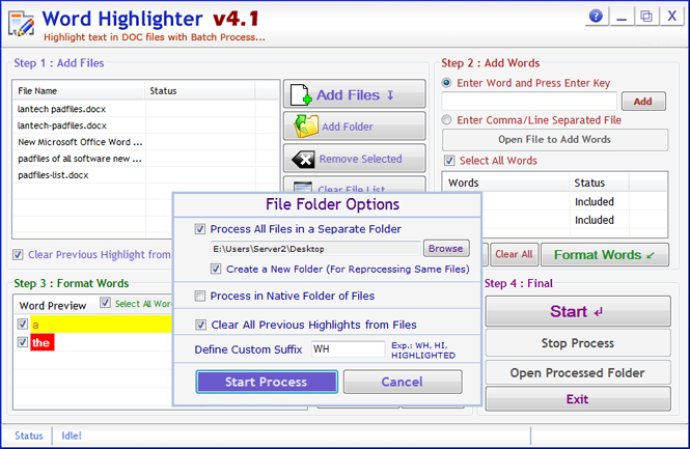
One of the distinctive features of this software is that you can highlight every word using different formatting styles, making your documents more visually appealing and professional. The new version of Word Highlighter Tool is now more efficient and easier to use. The developers have fixed a lot of bugs and introduced new features such as Unicode Support, built-in color picker, and effortless formatting options. This upgraded version processes things in a Step-Wise manner that is more user-friendly.
Word Highlighter Tool has numerous key features that make it a must-have for Microsoft Word users. Firstly, it can highlight multiple words in multiple doc or Word files. Additionally, it supports UTF-8/Unicode files, and you can highlight words in all languages. The software also provides you with options such as Match Case and Whole Word, which makes your work more precise.
The software allows you to Bold, Italicize, Underline, and Strikeout any word or phrase in word documents. With instant formatting at your fingertips, you can use the mouse click to add style to your text. Moreover, with options for a backup of your files and processing results in a separate folder or the same folder, the software ensures that you have everything you need.
Processing thousands of files is now super easy and quick with this software, and all processing details are readily available in the log file for easy analysis. Additionally, Word Highlighter Tool is known for its speed, accuracy, and reliability. The software is compatible with all versions of Word files including 2007, 2010, 2013, 2016, and all word formats such as doc, docx, docm, and rtf.
All in all, Word Highlighter Tool is an excellent solution to highlight, color, and format text in Microsoft Word documents. Its numerous features make it stand out, and it is suitable for people dealing with large amounts of text. Get your hands on this amazing software and give your documents a professional look!
Version 4.1.0:
Windows 10 Support
Better Performance
Smaller Bug Fixes