Word Search and Replace is a free macro software that utilizes the find and replace features of Microsoft Word. It allows for processing of multiple files in subdirectories, with options for case sensitivity, whole word, and pattern matching.
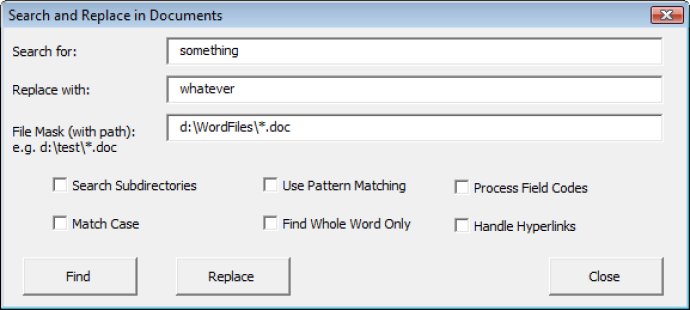
The Word Search and Replace macro makes use of the find and replace functions that are already built into Microsoft Word. This means that you won't need to purchase any additional software or tools to use it.
One of the best features of Word Search and Replace is its ability to process multiple files in subdirs. This is especially useful for those who need to search and replace multiple documents at once, and don't want to spend hours doing it manually.
Additionally, this program offers all of the standard features you would expect from a search and replace tool, such as case sensitivity, whole word matching, and pattern matching. So, no matter what your search criteria are, you'll be able to find what you're looking for with ease.
One feature to note is that version 2.0 now includes a 'Find only' option, which allows you to search for specific words or phrases without automatically replacing them. This can be very helpful if you're looking for a particular phrase, but don't want to accidentally change anything else in your document.
Overall, if you're in need of a simple, yet effective search and replace tool for Microsoft Word, then you should definitely consider using WordSR. Just be sure to read through the documentation before getting started so that you can get the most out of this tool.
Version 2.40: Documentation Update