Word to HTML Converter is a MS Word add-in used for converting Word documents to HTML with automatic splitting of documents to web pages based on headings. It allows conversion based on user-defined HTML templates.
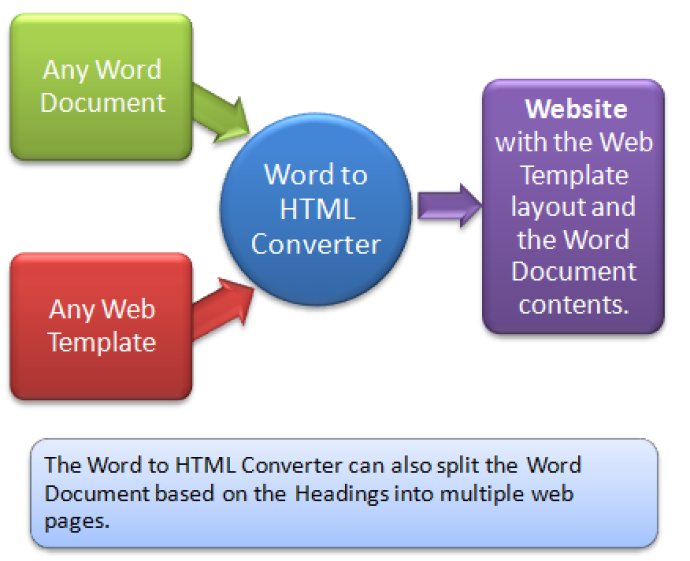
There are several great reasons why you should use Word to HTML Converter. Firstly, you can specify the exact look and feel of the converted web pages by using a custom template. This means you can quickly and easily convert existing Word documents to professional-looking, customized web pages that fit perfectly with your current website.
Secondly, you can split a single Word document into several web pages based on logical sections. This way, the information in your document can be viewed naturally as multiple webpages over the web.
Thirdly, using the Word document as a single source for distributing information online can significantly increase your productivity. Every time your information changes, you'll only need to modify the Word document and generate the web pages automatically.
Fourthly, you can produce professional Help specifications on the Web painlessly with the help of Word to HTML Converter.
Lastly, all of these great capabilities can be used in an existing environment (Microsoft Word) that you're comfortable with. This makes the process of converting Word documents to HTML an easy and efficient one.
Overall, if you're looking for a seamless solution to convert your Word documents to HTML, then Word to HTML Converter is an excellent choice and a must-have software for all professional users.
Version 1.0: New release