XFilesDialog is a powerful software tool that enhances the file and folder browsing experience on Windows computers by providing a customizable and intuitive dialog box. It allows users to quickly access their frequently used folders, offers advanced search options, and supports various file operations such as copy, move, and delete.
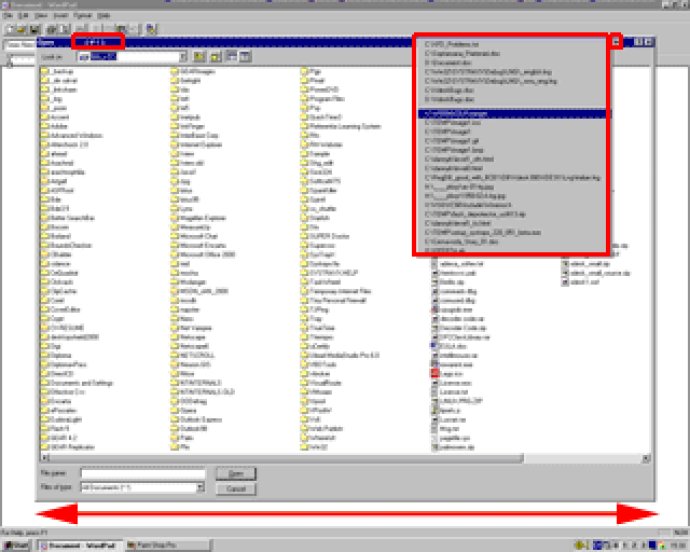
One of the key features of XFilesDialog is its ability to provide users with quick access to their files through a dialogue box that appears when users activate it. This dialogue box contains a list of all files and folders in the current directory, as well as a search bar that allows users to quickly search for specific files and folders.
The software also allows users to filter their files based on certain criteria, making it easier to locate the files they need. Users can filter their files based on file type, name, size or creation date, among others. This feature ensures that users can easily find the files they need without having to search through hundreds or thousands of files.
Another great feature of XFilesDialog is its ability to integrate seamlessly with Windows Explorer, allowing users to open files and folders directly from the dialogue box. Users can also access the software from the context menu in Windows Explorer, making it even easier to use.
Overall, XFilesDialog is a fantastic software for anyone who wants to streamline their file management and save time when accessing their files. Its intuitive user interface and powerful features make it a must-have for anyone who frequently works with files on their computer.