This software offers both audio file conversion and extraction from videos into various formats. It supports multiple audio and video formats.
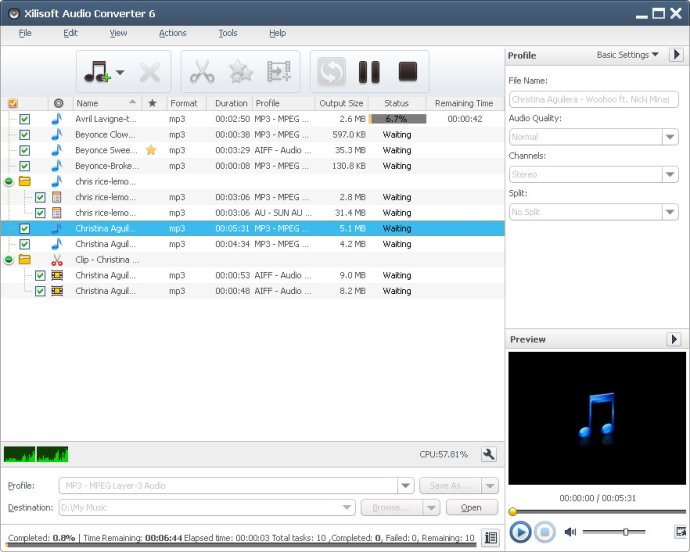
What's new? The latest version of this software has some notable new features, including the ability to display and edit ID3 V2 information, the addition of more audio conversion profiles, the ability to retrieve general information of CDs, and the utilization of an installer to reduce installation time.
But that's not all - Xilisoft Audio Converter has an array of features that make it stand out from the crowd. Users can choose to convert audio files from one format to another such as MP3, WMA, WAV, AAC, FLAC, OGG, APE, and more. With support for extracting audio from different format video files including HD videos, users can convert almost any audio or video file to their desired format.
With multithreading and multi-core CPU processing fully supported, users can expect high-speed audio conversion. Batch conversion is also supported so that users can convert multiple files at once. Additionally, users can simultaneously convert files into various formats to satisfy different requirements.
Other features include the ability to convert an audio segment or extract an audio segment from a video file to one or several formats. Large files can be split into smaller chunks, and the built-in Bitrate Calculator ensures precise output file sizes are achieved. Users can customize their output audio files further by adjusting a range of basic and advanced output parameters.
The built-in media player can play files in all formats, while the software runs in the background, saving CPU resources. The audio converter can be set to auto exit, shut down, stand by or hibernate the PC after a task is complete. Finally, with different languages already built-in, users can choose to use this software in English, German, Spanish, French, Japanese, Simplified and Traditional Chinese.
Version 6.3.0.0805: Support display and edit ID3 V2 information (users can attach cover, lyric and etc information for the music file); add more profiles; retrieve general information of CDs; utilize installer to reduce the installation time.