Xilisoft DVD Maker Suite is a bundle comprising of Xilisoft DVD Creator and Xilisoft DVD Copy Express. With this software, you can quickly backup and burn movies to DVD and copy DVD to DVD with excellent quality. You can test this software for free.
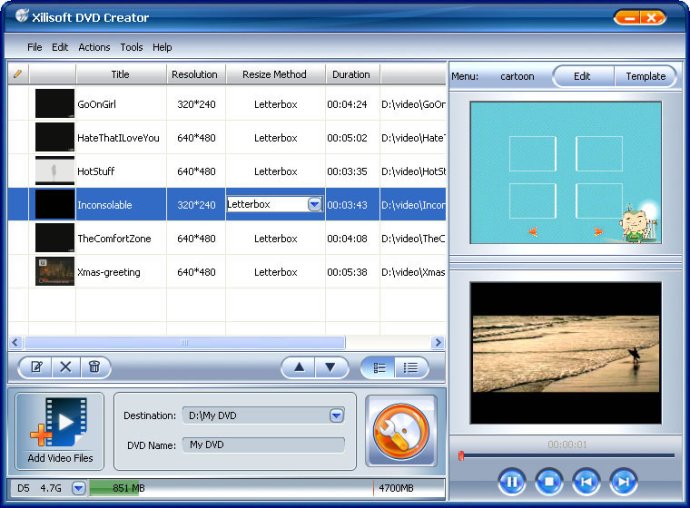
One of the best things about Xilisoft DVD Maker Suite is that it offers you plenty of video parameters to tailor the output to your specific needs. You can choose from various video formats, aspect ratios, resize methods, and video qualities to achieve the perfect quality for your DVD movie.
Beyond that, Xilisoft DVD Maker Suite also offers helpful features like video trimming, menu templates, background music, and image customizations to make your DVD movies more personalized. You can add menu topics and opening clips, adjust subtitles and audio tracks, and crop video sizes. You can even add watermarks and attach video effects to your DVD movies.
In addition, Xilisoft DVD Maker Suite has a built-in resizable player that lets you preview the source and edited files before DVD burning. You can take snapshots of the previewed files in JPG, BMP, PNG, or GIF formats, which is fantastic if you want to save stills of your DVD movies.
The suite also offers two modes to copy DVDs: full disc and main movie modes, giving you different options based on your requirements. You can select the target subtitle and audio tracks to create a customized DVD movie. And once you're finished, you can choose from various after-done actions, such as stand by or shut down, to pre-control the conversion process.
Finally, Xilisoft DVD Maker Suite adds support for HD video formats like mkv, ts, mov, mts, and m2ts. The software even reclassifies the menu templates, adding a "most popular" menu template group. Overall, Xilisoft DVD Maker Suite is a comprehensive and powerful DVD software suite that can help you make and copy DVDs with great ease and quality.
Version 6.0.14.1104: Adds support for the DVD opening film clip; Adds the "effects" feature; users can crop a DVD video frame to the required size, add watermarks, and other effects to the video