10PCs-in-1 software offers a solution for overloaded Windows systems. Instead of discarding the PC, users can do a live clone of the operating system and uninstall unnecessary items to revive the system's performance. With a simple drag and drop, the software can create a fresh start for Windows.
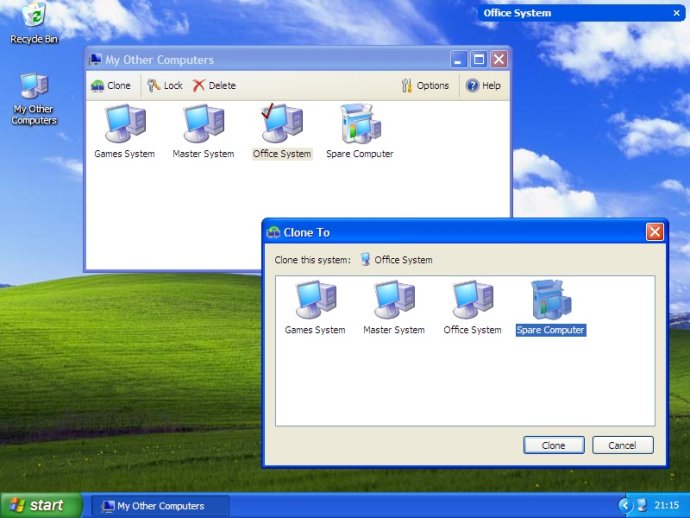
Operating Systems are crucial, and it is advisable to clone at least two, or better still, more Windows systems. When you have power-hungry applications, running them alongside multiple other applications can be problematic. However, with 10PCs-in-1, you can give each application its own Windows system, which ensures that your PC runs smoothly with no issues.
The loading time of Windows can often be a limiting factor in overall PC performance. But cloning a few more copies with 10PCs-in-1 makes it possible to distribute the load and, as a result, allows for better performance and fewer Windows crashes. Additionally, in case of any unfortunate event or loss of one system, having multiple systems is always better than having only one.
The rationale behind having multiple Windows systems is about distribution and efficient use of resources. As it is better to have ten aircraft carriers than one, ten Ferraris than one elephant, and ten drawer filing systems than one-drawer, it is more sensible to have multiple Windows systems. With 10PCs-in-1, you can try out every piece of software on this download site without the fear of destroying Windows or losing valuable information.
If you have ever had to reinstall Windows, you know how time-consuming and frustrating it can be. With 10PCs-in-1, that is no longer a concern because you can have ten Windows systems that'll serve all your needs. Finally, 10PCs-in-1 affords you the opportunity to examine all the fantastic Windows software out there, giving you the flexibility and convenience you deserve. Try it today and experience a whole new level of efficiency!
Version 61.09: N/A