This shift scheduling software offers 110 unique templates for scheduling employees across 1, 2, or 3 shifts a day, 6 days a week. The templates feature clear weekly tables displaying the days and shifts assigned to each employee.
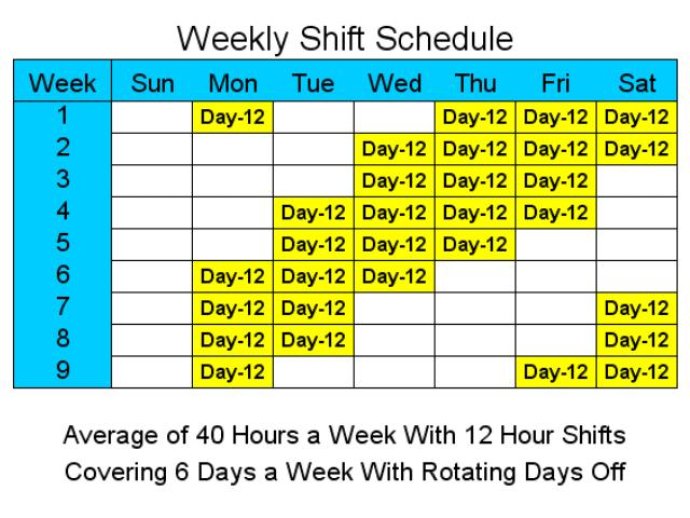
What I appreciated most about these templates is that they can be used to provide any number of people per shift and can be easily customized based on changing staffing levels. The weekly tables are clearly laid out and display days and shifts worked by each person each week. All templates are designed to rotate the days off for each person, so everyone is treated fairly regarding shifts worked and days off each week.
In my experience, more than one template can be used to provide the coverage needed, offering a number of different scheduling options to managers and employees for their consideration and approval. While most templates average about 40 hours a week, the range varies between about 29 and 54 hours a week, providing plenty of choices to fit any business's staffing needs. Even those templates that don’t have about 40 hours a week can provide a good framework for adding and deleting weekly shifts to match unique daily staffing requirements.
The scheduling templates are configured to work seamlessly with the Series 3 Rotating Shift Schedulers, which can create schedules of up to 52 weeks. This package also offers vacation scheduling and overtime management tools, as well as several scheduling outputs, including a file that transfers the schedule to your Outlook calendar and the ability to automatically email schedules to your employees.
Overall, I was delighted with this package and would highly recommend it to anyone seeking a reliable and comprehensive scheduling solution. Other scheduling packages are also available for 8, 10, and 12 hour shifts for 5, 6, and 7 days a week on the company's website, making it an excellent choice for businesses operating in a variety of settings.
Version 2: Additional Templates