123 Web Messenger is an instant messaging software that enables 1-to-1 video and text chat with website visitors through the desktop client. It supports guest login, file transfer, and automatic upgrades.
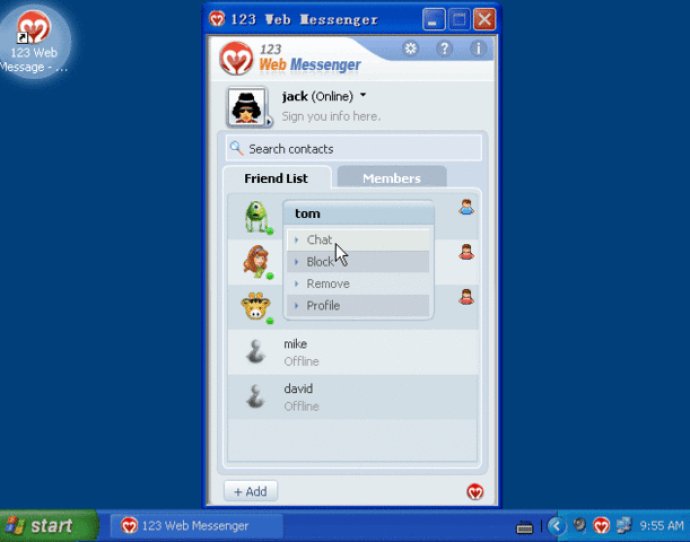
The main function of the 123 Web Messenger Windows Desktop Client is the friend list, which displays all your friends and other online users on your site. The 123 Web Messenger Windows Desktop Client software allows users to start text and video chat with their friends. Additionally, users can add other users to their friend list and chat with them directly without invitation.
The software also offers file transfer function and automatic upgrades, as well as an optional automatic start function. The latest version of 123 Web Messenger Windows Desktop Client introduces the Guest Login feature, which allows guests to log in without registration.
Technology-wise, 123 Web Messenger Windows Desktop Client is compiled with a full-featured Flash chat client and a powerful Java server.
Furthermore, the software offers a Facebook Messenger Style Web Chat Bar feature that allows you to load external web applications. With this feature, you can create a fully personal web chat bar for your website.
Other highlights of the 123 Web Messenger Windows Desktop Client v2.3 include the ability to chat with all online users of your website without invitation and a more humanized video function that shows both sides of the video. The software also offers Auto-hyperlink text URLs to improve user experience.
The benefits of using 123 Web Messenger include bringing your website to life and making it interactive for your users. The software can retain members and increase the loyalty of users, making it the ideal solution to build a community for a user-based website.
Version 2.3: Guest Login is allowed; 1 to1 webcam chat & File Transfer is added; update automatically.
Version 2.1: Enable visitors join your 123WebMessenger network without logging in your website.