The advanced JavaScript Editor is perfect for beginners and professionals alike. It provides a specialized tool for creating, editing, and testing DHTML scripts, while also serving as an Ajax Editor for developers. With built-in validation and debugging tools, it is a versatile and essential software for web development.
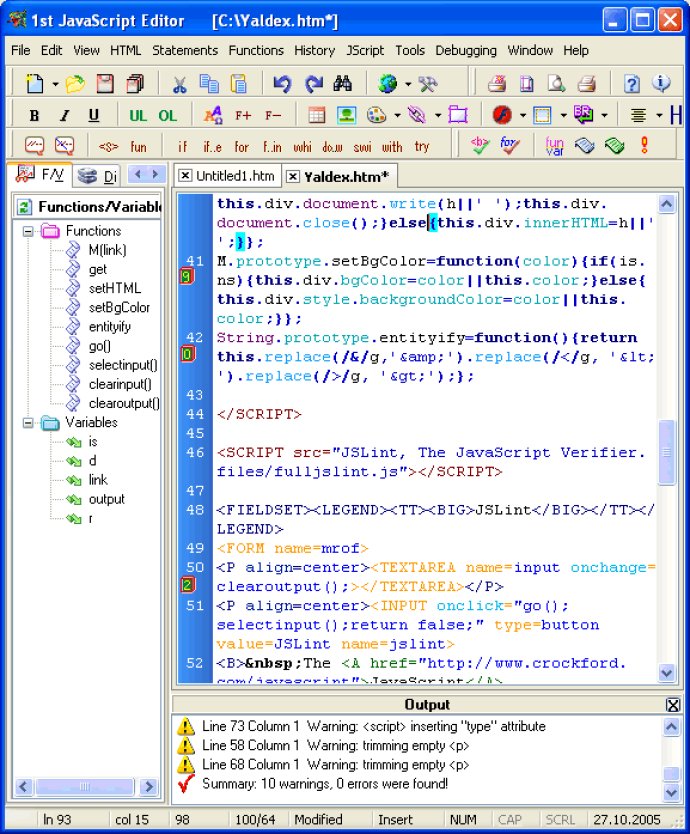
The program also boasts a large snippets library with a full collection of DHTML and JavaScript tags, attributes, statements, etc., totaling over 1200. This allows users to insert them into web pages with a simple click. First JavaScript Editor also comes with a built-in JavaScript Debugger that enables running and debugging JavaScript code line by line. Users can either add extra code on the fly or check how variables change in the program's run.
The program is ideal for editing JavaScript code professionally and creating animations and other special effects for web pages using DHTML, CSS, and JavaScript. Users can enhance code navigation using the built-in "Functions and Variables" navigator, and the program uses IntelliSense to simplify the writing of code, making it more error-free. With context help (Shift+F1), users have access to over 2000 methods, properties, events, etc. of DHTML. Placing the cursor on any word in the First JavaScript Editor and pressing Shift+F1 will provide a description (with examples) of almost any JavaScript, HTML, CSS, or DHTML object.
The program now highlights matching curly braces, and it also features JavaScript tutorials, HTML tutorials, CSS tutorials, CSS references, JavaScript references, and HTML references. A unique library containing over 200 ready-to-use controlled scripts and over 700 not controlled scripts is also available for professionals. AJAX developers can easily use the program as an advanced Ajax Editor, ensuring their needs are met. Overall, First JavaScript Editor is a formidable software for any beginner or professional who intends to create advanced JavaScript effects and animations.
Version 3.1: Completely renew