2Printer is a versatile command line tool that enables bulk printing of various file formats, including PDFs, text documents, images, and more. It is compatible with any printer connected to a workstation or application server for efficient printing on a large scale.
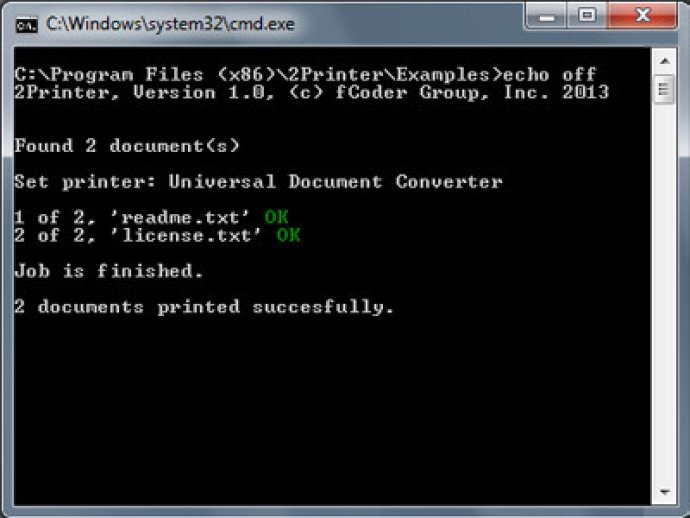
The internal engine used by 2Printer to render and print PDF and XPS documents, HTML files, and images like JPG, TIFF, and others is incredibly efficient. Moreover, 2Printer has the ability to automate Microsoft Office and OpenOffice that provides great help in printing text documents, spreadsheets, presentations, and drawings.
Thanks to the command line interface, 2Printer enables you to create your custom batch or VB Script files that can efficiently print documents automatically. Additionally, you can add these scripts to Windows Task Scheduler to print a large number of documents from selected folders at specific times.
2Printer's current version comes with an array of new features, including support for Microsoft Project MPP format. Also, 2Printer now allows you to print RTF and TXT files without requiring Microsoft Word. More impressively, you can now set the page orientation according to your preferences, such as printer default, landscape, or portrait. The software also provides you the flexibility to set any paper size format that's supported by your printer.
Last but not least, 2Printer has fixed numerous bugs and addressed issues from previous versions. For example, it has fixed AutoCAD DWG and DXF autorotation components and the printing of PPT and PPTX (Microsoft PowerPoint) files that start with slide number 0. Overall, 2Printer is a top-notch software that delivers outstanding printing capabilities with excellent features, compatibility, and functionality.
Version 5.5:
MS Project MPP format supported.
Ability to print RTF and TXT without MS Word.
Ability to print a list of documents in a particular order.
Ability to set page orientation and paper size format.
Fixed printing of PPT and PPT starting with slide number 0.
Fixed AutoCAD DWG and DXF autorotation.
Version 5.4: New format supported: Microsoft Project MPP; ability to print RTF and TXT files without Microsoft Word; ability to print a list of documents in a particular order; ability to set page orientation; ability to set any paper size format supported by your printer; fixed AutoCAD DWG and DXF autorotation
Version 5.3: Ðbility to print Zebra ZPL files (labels, industrial barcodes); new formats supported: SWF (.swf), HPGL (.hp, .hpg, .hpgl), PLT (.plt); ability to print very large files (700+ Mb); increased print speed for PDF, PSD, TIFF, JPEG, PNG, Bitmap and GIF; fixed autorotation component for DWG and DXF files
Version 5.2: New PDF printing engine; new component for Microsoft Outlook MSG and EML files printing automation; improved component for printing DWG and DXF drawings; improved component for DOC, DOCX, RTF, MHT and TXT files printing automation.