3DWebButton provides an intuitive way of producing advanced 3D headers and buttons for online platforms. It is a PC software and incorporates JavaScript roll-over capabilities.
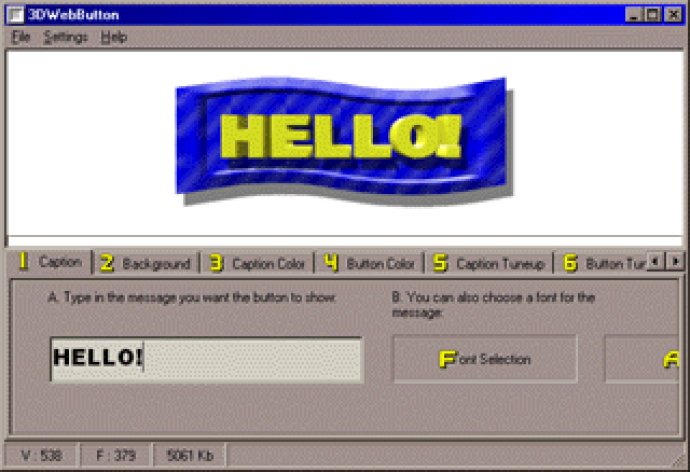
The software has 11 steps that guide you through the process of setting the button shape, color, texture map, and other functions from over 100 different options available. Each of the 11 steps enables you to preview your work and make changes if necessary.
With 3DWebButton, you can easily color or texture your button using a bitmap image. You can also specify other features such as text extrusion, outline, altitude, and an optional drop shadow. Additionally, it allows you to drag and drop the light source around the button, changing the intensity and direction of the illumination. There are seven button shapes available, as well as the same options for text as previously stated. You can interactively size the vertical and horizontal dimensions and choose from bmp, jpg, and gif image formats. It is vital to note that the 3DWebButton does not violate the Unisys copyright, and you can freely publish gif images created by the program.
The recent version of 3DWebButton 1.7 allows you to create java-script roll-over effects, which can increase the attraction of your buttons. This feature broadens the range of customization possibilities for users who want to make sophisticated buttons.
3DWebButton software does not require any 3D acceleration hardware because it uses its rendering engine. This feature distinguishes it from the other software packages, as it does not need DirectX and OpenGL libraries.
In conclusion, 3DWebButton is an incredibly helpful and user-friendly program for those looking for a straightforward way to create sophisticated 3D buttons and headings on Internet sites with no prior graphic design experience. It's a perfect solution for non-graphics artists and beginners, as they can create very professional output in no time.
Version 1.7: N/A