3StepPDF enables split, merge, watermark, and crop of PDF files in three simple steps. It also supports creation of PDF files and extraction of text from scanned documents.
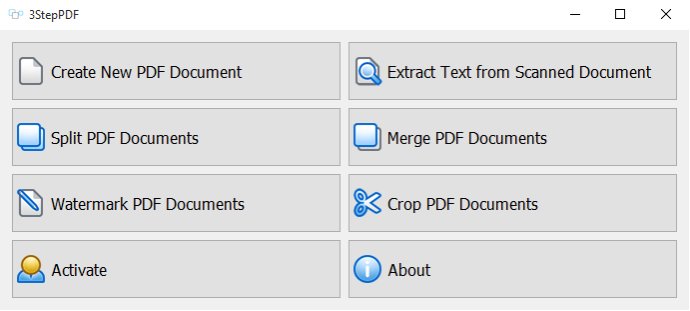
One of the features that make 3StepPDF stand out is its ability to extract text from scanned documents in different languages, a process that can then be saved as a new PDF document. Additionally, users can fine-tune their PDF files in just three easy steps, regardless of their technical knowledge.
If you need to watermark multiple PDF files with your company's logo, 3StepPDF handles the job quickly and efficiently. The software allows users to select the specific files they want to add the watermark to, select the logo they want to use and then wait for 3StepPDF to do the rest.
Additionally, users can crop, split and merge batches of PDF files with ease. And that's not all, 3StepPDF can help you create PDF documents from scratch using text and images combining, or by extracting text from a scanned document.
Overall, 3StepPDF is an indispensable tool for working with PDF files. Easy-to-use, fast, and efficient, it is a must-have for businesses and individuals who work with a lot of PDF documents.
Version 1.2.0:
- Drag & Drop PDF files directly in the application;
- Watermark pages with their respective Page Numbers;
- Copyright, Trademark and Registered Trademark symbols are now available for text watermark;
- New Center Top and Center Bottom positions are now available for image and text watermark;