4Easysoft Mac Total Video Converter is a flexible software for converting audio and video files with no quality loss or limitations. It includes advanced editing functions to produce personalized, high-quality media content.
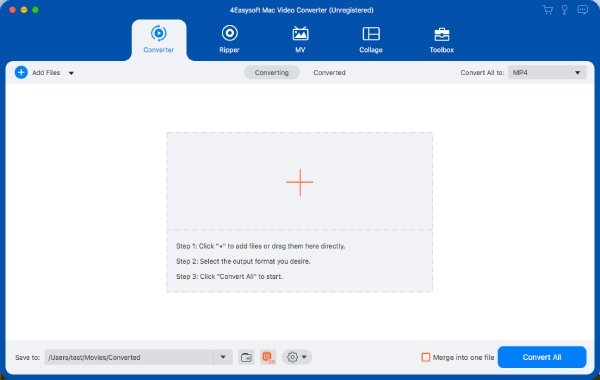
The following are some of the key features of the software:
1. Flexible support for various video/audio formats and device presets: The 4Easysoft Mac Total Video Converter can convert videos to any format you need. Even better, it comes with various device presets so you can easily switch between different settings with just one click. Presets include the latest devices popular in the market, such as Android, iPhone, and more.
2. Powerful batch conversion function: This software offers excellent batch conversion support, which can be a lifesaver in cases where there's a need to work on multiple video or audio files at once. The 4Easysoft Mac Total Video Converter also supports M1&AMD&Nvidia, CPU Acceleration, and M1 GPU technology to speed up the conversion process.
3. High-quality conversion with customizable parameters: Providing high-quality conversion is paramount, and the 4Easysoft Mac Total Video Converter is up to the task. It comes with various video encoders, including 720P, 1080P, HD, 4K, and HEVC, which can cater to your specific needs. You can also customize video and audio parameters like resolution, sample rate, frame rate, and bitrate to improve the video quality.
4. Professional editing tools: In addition to the basic functionalities like cropping, flipping, and adding subtitles, the 4Easysoft Mac Total Video Converter also includes 15 toolboxes dedicated to converting and editing videos. Some of these features include Video/Audio Compressor, Video Watermark Remover, GIF Maker, Video Merger, Audio Sync, and File Data Changer.
In summary, the 4Easysoft Mac Total Video Converter is a comprehensive software perfect for handling all of your conversion, editing, and compressed video needs. If you're looking for a powerful video converter packed with features, the 4Easysoft Mac Total Video Converter is a worthwhile investment.
Version 1.0.28: Fix the blur problem of ProRes output videos
Version 1.0.18: 1. Pause conversion will retain the converted files. 2. Add the picture conversion function of toolbox.
Version 4.1.16: 1.Powerful watermark function to help you add both text and image watermarks to your videos. 2.Users can set different formats for each file loaded respectively then convert those files simultaneously at one click. 3.Powerful subtitle adding and audio track function to extend your enjoyment.