4Media Movie Editor for Mac simplifies video creation and editing on Mac. With this tool, users can effortlessly add music, subtitles, special effects, watermarks and more to create customized, high-quality home videos.
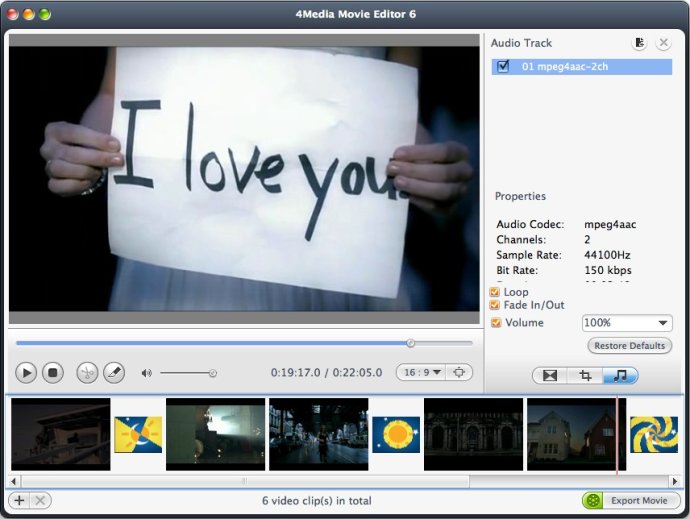
The software supports the widest range of video formats, including MTS, M2TS, MKV, WMV HD, VOB HD, QuickTime HD, AVI, MPEG, MP4, RM, RMVB, FLV, DV, VOB, SWF, MPV, MOV, QT, H.261/H.264, DAT, ASF, WMV, 3GP, and M4V.
One of its new features is the added video profiles that are supported by the newest iPhone 4. With 4Media Movie Editor for Mac, you can add subtitles, watermarks, audio tracks, and transitions between scenes to polish your movies.
The software offers a fast movie making process, enabling you to accomplish your project quickly, even without effects. Its easy-to-use interface allows you to select the segment you want and trim video clips by directly dragging and dropping the mouse pointer to locate the start and end point.
You can also insert transitions between scenes, add your audios, narrations and subtitles to set the mood, and crop video frames to remove black edge or commercial logos.
With 4Media Movie Editor for Mac, you can apply artistic effects to your videos, such as old film, mosaic, carving, negative, sand and shadow. Additionally, you can change video image settings, such as brightness, contrast, and transparency.
Once you complete your movie masterpiece, you can publish it to YouTube or share it on Apple iPod, iPhone, Apple TV, PSP, PS3, PMP, Mobile phone, Xbox, Zune, Wii, and DS.
The software also offers the ability to automatically shutdown computer, exit, standby or hibernate after the movie making process is completed. Additionally,the interface is available in multiple languages, including English, German, French, Simplified Chinese, Traditional Chinese, Spanish and Japanese.
Version 6.0.3.0701: Added video profiles supported by the newest iPhone 4