This software efficiently converts OGG files to any format with high speed and a range of customizable output settings. Users can drag and drop files in for fast, one-click conversion without worrying about source files cluttering their machine. With tag editing and skin support, it's a versatile tool for audio conversion.
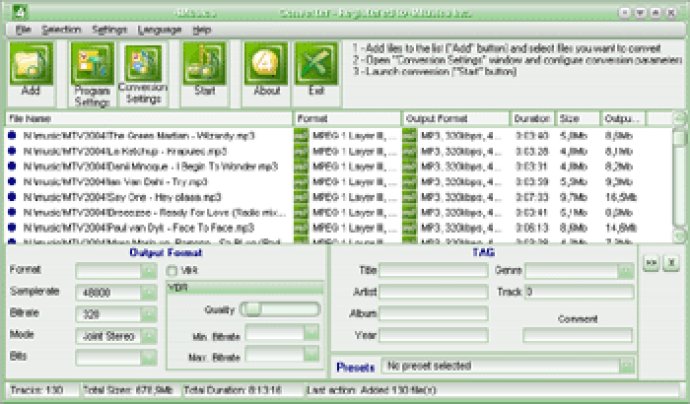
One of the great features of 4Musics OGG to MP3 Converter is that it works right from the right-click menu on a file. You can simply right-click on an OGG file and select "Convert to MP3" or any other format you prefer without even opening the software. This makes it incredibly easy and convenient for users to convert their OGG files.
If you're wondering what an OGG file is, it's a fully open, non-proprietary, patent-and-royalty-free, general-purpose compressed audio format for mid to high-quality audio and music at fixed and variable bitrates. Vorbis is the first of many Ogg multimedia coding formats being developed as part of Xiph.org's Ogg multimedia project.
In addition to its ease of use, 4Musics OGG to MP3 Converter comes with many other great features. It is incredibly fast and allows you to set resulting format options. It also has automatic source deleting, drag and drop support, skin support, playlists support and an editor of tags.
Overall, 4Musics OGG to MP3 Converter is a fantastic software for anyone who needs to convert OGG files to other formats. Its ease of use, speed and many features make it a great choice for any user.
Version 4.2: All bugs are fixed!
Version 3.2:
What's new in version 3.1:
Improvements:
- ID3 V2 tags bugs are fixed!
Version 2.0:
What's new in version 2.0:
1) Absolutely new interface:
- Skin support
2) New features:
- playlists support
3) Some bugs are fixed
Version 1.55:
What's new in version 1.55:
1) Improvements:
- Grammar mistakes are fixed
- Some minor improvements are done
2) Some bugs are fixed