This software quickly converts WMA files to OGG format with just one click. It offers high-speed conversion, allows users to customize output options, and automatically deletes the original file. The program also supports drag and drop functionality, skin customization, and features an editor for file tags.
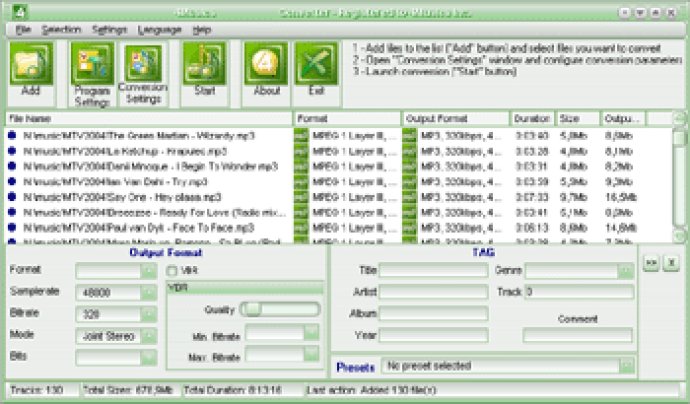
For those who are unfamiliar with WMA, it is an audio format developed by Microsoft that is designed to handle all types of audio content. Additionally, WMA files can be highly compressed and can be delivered as a continuous flow of data on online radios. Furthermore, WMA files can vary in size and can be compressed to match different bandwidths or connection speeds.
4Musics WMA to OGG Converter offers a wide range of features that make the conversion process simple and convenient. The software offers converting in one click, high-speed conversion, setting resulting format options, automatic source deletion, drag and drop support, skin support, playlists support, and editor of tags. With these features, 4Musics WMA to OGG Converter has become a preferred choice among users who want to convert their WMA files to OGG.
In conclusion, the 4Musics WMA to OGG Converter offers an efficient software solution that is easy to use and offers a wide range of features. Whether you’re an experienced user or a novice, this software has everything you need to achieve the desired results.
Version 4.1: N/A
Version 3.2: N/A
Version 2.0:
What's new in version 2.0:
1) Absolutely new interface:
- Skin support
2) New features:
- playlists support
3) Some bugs are fixed
Version 1.55:
What's new in version 1.55:
1) Improvements:
- Grammar mistakes are fixed
- Some minor improvements are done
2) Some bugs are fixed