Word Link software enables users to easily incorporate Access database information into standard letters, invoices, and reports within Word documents.
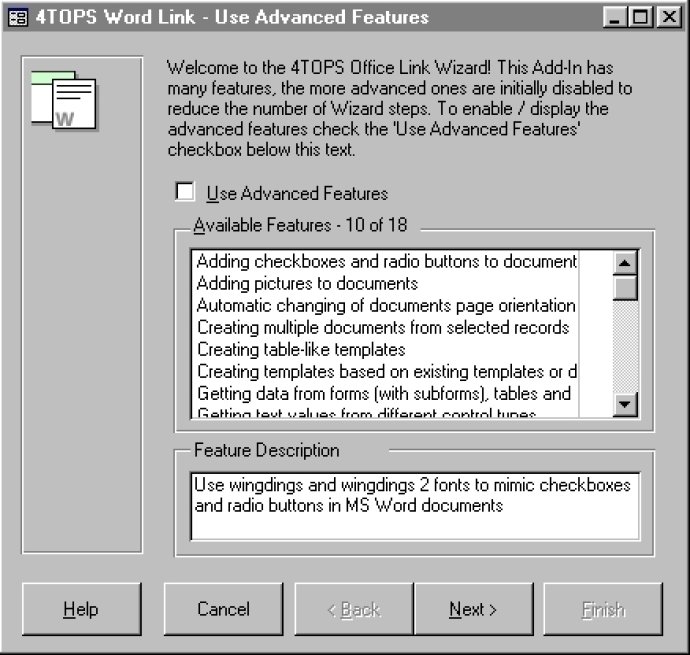
To use Word Link, you need to open the Microsoft Access form and select the data you want to appear in the document. Next, the software tool generates a template that includes mergefields for all the subforms and fields in the form. This allows you to customize your template by adding text, formatting, and placing the mergefields in the right places.
Creating documents using 4TOPS Word Link is fast, efficient, and straightforward. The software tool automatically substitutes the mergefields with Access data, enabling you to generate multiple documents at once. Moreover, the software tool provides support for other document formats like HTML format from Word 2000 onwards.
Also, 4TOPS Word Link allows you to start document creation from your code or a button on your form. This feature gives you optimal control to produce your preferred document type. Lastly, it provides a feature for automatic document naming and storing, guaranteeing that all generated documents are properly named and saved in the correct location.
Overall, 4TOPS Word Link is an invaluable software tool that saves time and enhances productivity by combining Access data and Word documents.
Version 5.0: N/A