This software allows users to copy Blu-ray content to a Disc, Folder or ISO image without encryption. It's a simple and user-friendly solution for backing up Blu-ray media.
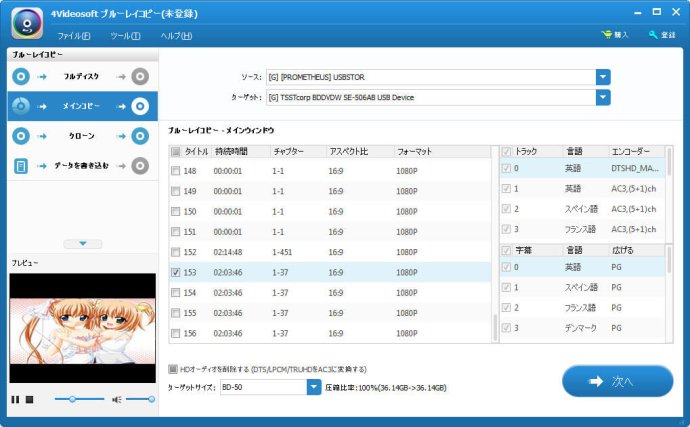
This powerful program can read various BD formats such as BD-R, BD-RE, BD-R DL, and BD-RE DL, which are in widespread use. With 4Videosoft Blu-ray Copy, you can copy a Blu-ray disc made by yourself without encryption to another Blu-ray, backup to a local hard drive as a Blu-ray folder, or create an ISO image of a BD disc. You can clone the file and play it on a virtual drive, even if you don't have a blank disc at hand.
Due to the availability of robust storage devices, high-quality Blu-ray movies are often stored on hard drives. This software enables you to directly copy local Blu-ray folders or ISO files to a disc. Additionally, you can create Blu-ray folders as ISO files and play them on virtual drives. With an easy-to-use interface, even beginners can operate the software safely.
4Videosoft Blu-ray Copy is provided with four copy modes: full disc, main movie, clone, and write data. You can copy all chapters, titles, and trailers of a Blu-ray disc, select and copy the main movie or a particular chapter, and copy the disc at a ratio of 1:1 or copy the Blu-ray folder to an ISO file. Furthermore, you can use the built-in player to preview the chapters you want to copy.
In conclusion, 4Videosoft Blu-ray Copy is the best software that allows you to copy or compress BD discs while preserving their exceptional quality. Its user-friendly interface and robust features make it an ideal software for beginners and professionals alike.
Version 6.1.32: Now it supports Windows 10