4Videosoft DVD to WMV Suite converts DVD files to WMV format and allows users to put video in WMV format on devices such as Zune, Xbox 360, iRiver, and BlackBerry. The suite consists of DVD to WMV Converter and WMV Video Converter.
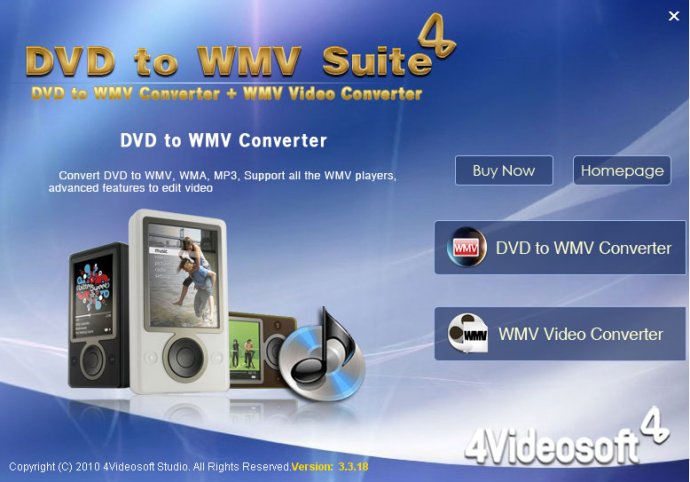
If you decide to purchase the 4Videosoft DVD to WMV Suite, you will have access to four key functions:
1. DVD to WMV Converter: With this tool, you will be able to access a professional DVD to WMV Converter, which will allow you to rip DVD to WMV format, along with ensuring high compatibility with devices such as Zune, Zune 2, Xbox 360, iRiver, and BlackBerry.
2. WMV Video Converter: This tool enables you to convert mainstream videos to WMV format, while allowing you to get WMA and MP3 audio from all videos and audios by using 4Videosoft WMV Video Converter.
3. Multifunctional Editing Functions: This suite allows you to merge several files into one for seamless playback, adjust the DVD movie's brightness, contrast, saturation, and volume, get any time length segments from your DVD movies or video files, crop the DVD movie or video files play region and adjust the output aspect ratio with the help of 4Videosoft DVD to WMV Suite.
4. Customize Output Parameters: The DVD movie and video Encoder, Resolution, Frame Rate, Bitrate, Sample Rate, Channels can all be adjusted to suit your preferences. Additionally, you can input your own preferred Resolution. All of the customized settings can be saved as user-defined settings for your later use by using the DVD to WMV Suite.
Overall, 4Videosoft DVD to WMV Suite seems to be an excellent choice for anyone looking for a comprehensive suite that allows them to convert DVD files to WMV and put videos in WMV format onto various devices. The key functions of this suite and editing functions make it definitely worth checking out!
Version 3.2.06: N/A