500 Clips is a software that enables storage of up to 500 diverse clips, text or graphic, with the option to assign hotkeys or macros to clips and paste them immediately from your keyboard. It also has an excellent encryption feature for signing into all your websites.
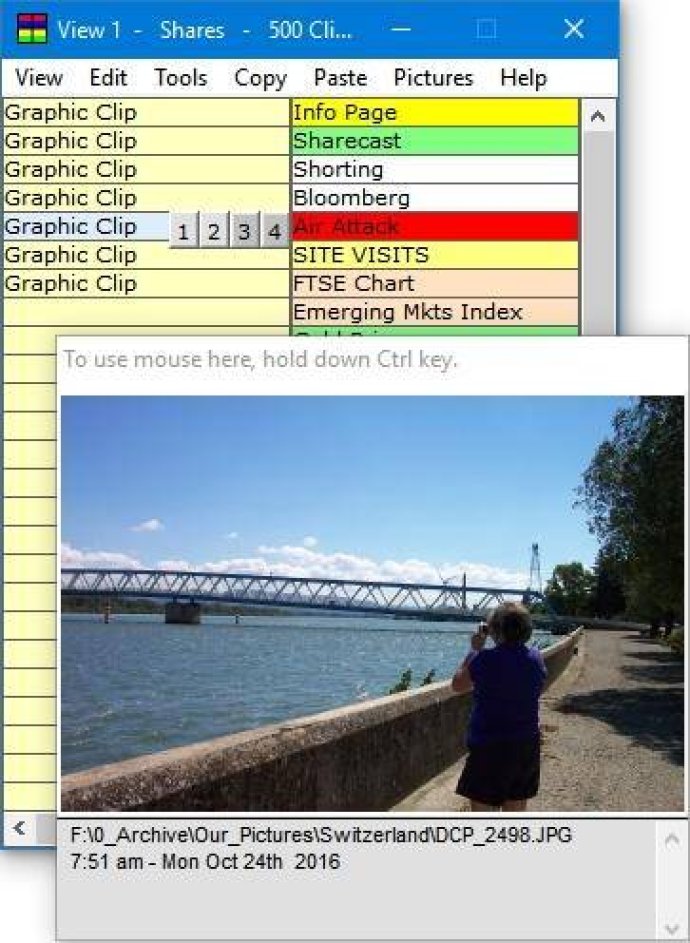
Moreover, I was also impressed with its superb encryption system which allows you to safely sign in to all your web sites while having to remember just one master password. This is a great way to simplify your online activities, especially if you are someone who tends to forget multiple passwords.
The variety of options offered by 500 Clips is impressive as well. It includes handy features like auto-minimize after pasting, clearing the Windows clipboard, editing clips, reducing graphic clips, pasting your digital photos, as well as editing and pasting screen shots. This comprehensive package makes it an excellent choice for any user.
Another exceptional feature of this software is that it is also an excellent screen capture program. To capture the entire screen, all you have to do is type Prt Scr. To capture just the active window, type Alt + Prt Scr. Additionally, you can capture graphics from Word or Internet Explorer by right-clicking on the graphic and clicking on copy. The graphics editor allows you to add text and clip art as well as crop, resize, and rotate your screen shots.
Finally, unlike the standard Windows Clipboard, 500 Clips allows you to paste graphic clips directly into Outlook and Windows Mail emails. Additionally, it can reduce the size of photo clips automatically as you paste them. What's more, 500 Clips Clipboard manager is completely free and can run on all versions of Windows ranging from XP to 8. I would highly recommend trying out 500 Clips, as it could be a useful addition to your daily tasks.
Version 4.43: Now includes email encryption system.