500th Video Converter is a free software that enables users to convert and burn video files, extract audio tracks, preview videos and apply visual effects.
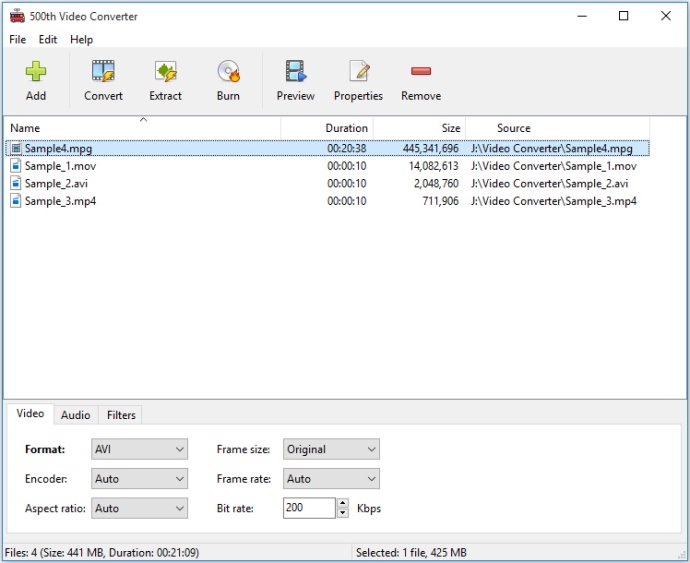
With 500th Video Converter, you can easily convert videos to a range of formats, including AVI, MOV, MKV, WMV, VCD, DVD, and MP4. You can also extract audio tracks and save them as MP3, WAV, OGG, FLAC, or WMA files.
If you need to burn your video files to a CD, DVD, or Blu-ray disc, 500th Video Converter has you covered. And with the ability to preview videos and save snapshots, you can make sure your conversions and edits are just right.
This software also offers support for batch conversion and extraction, as well as all types of CD/DVD/Blu-ray recorders. And with compatibility for Windows XP, Vista, 7, 8, 8.1, and 10 (32 and 64 bit), you can use 500th Video Converter on almost any computer. Try it out today and see how easy video conversion can be!
Version 1.6:
Update audio and video SDK.
Minor user interface improvements.
Fixed bug with unable to load AV library.
Version 1.5:
Updated user interface.
Improved support of latest Windows 10 revision.
Improvements for 64-bit systems.
Version 1.4:
Updated user interface.
Updated audio and video encoders.
Minor improvements to profile setting.
Minor bug fixes.
Version 1.3:
Added video profiles (4K, Full HD, iPhone, iPad etc.).
Added support of WebM and TS formats.
Updated user interface and help file.
Updated burning SDK.
Updated audio and video encoders.
Version 1.2:
Added an option to set default output path.
Added support of command line arguments.
Updated user interface and help file.
Fixed bug with time calculation.
Minor bug fixes and improvements.
Version 1.0: First release!