A-PDF Page Cut is a desktop program that allows the user to easily cut a PDF document into smaller pages. It comes with a visual cut marks editor for improved convenience and speed.
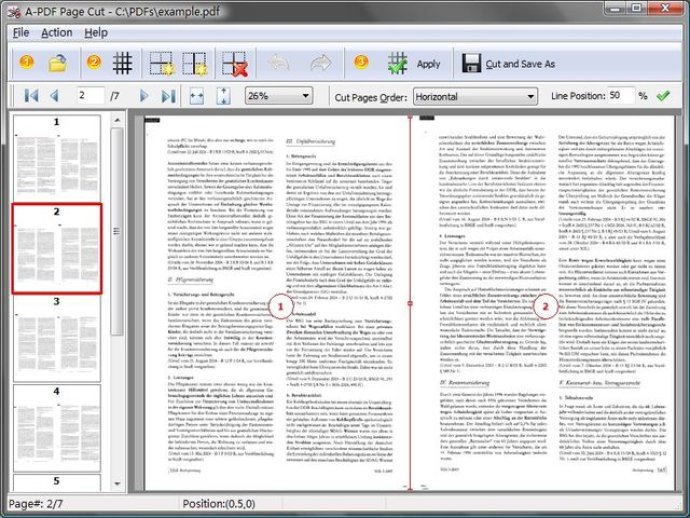
The software's features include the provision of visual cut marks editor, whereby different pages can apply different cut marks. It also supports drag and drop cut mark features (vertical or horizontal split lines) and gives users the ability to undo and redo operations related to splitter placement. The software can zoom in and out of the PDF page working area and provides support for defining the cut page slice order (vertical, horizontal, first-last, last-first).
Overall, A-PDF Page Cut is a simple, lightning-fast and easy-to-use software for users who want to break down their PDF documents into smaller pages. The software offers easy-to-use features and its compatibility with Adobe Acrobat Reader Version 5 and above makes it a solid choice for anyone looking for a dependable PDF cutter.
Version 5.4:
ADD Batch Cut
ADD DEMO
Support Auto arrange Crop lines
Bug Fix
Quick Cut
Adjust zoom
Bug Fix
Version 2.8:
ADD Batch Cut
ADD DEMO
Support Auto arrange Crop lines
Bug Fix
Quick Cut
Adjust zoom
Bug Fix
Version 2.7:
ADD Batch Cut
ADD DEMO
Support Auto arrange Crop lines
Bug Fix
Quick Cut
Adjust zoom
Bug Fix
Version 2.6:
ADD Batch Cut
ADD DEMO
Support Auto arrange Crop lines
Bug Fix
Quick Cut
Adjust zoom
Bug Fix
Version 2.4:
ADD Batch Cut
ADD DEMO
Support Auto arrange Crop lines
Bug Fix
Quick Cut
Adjust zoom
Bug Fix
Version 2.3:
ADD Batch Cut
ADD DEMO
Support Auto arrange Crop lines
Bug Fix
Quick Cut
Adjust zoom
Bug Fix
Version 2.2:
ADD Batch Cut
ADD DEMO
Support Auto arrange Crop lines
Bug Fix
Quick Cut
Adjust zoom
Bug Fix
Version 2.1:
ADD Batch Cut
ADD DEMO
Support Auto arrange Crop lines
Bug Fix
Quick Cut
Adjust zoom
Bug Fix
Version 2.0:
ADD Batch Cut
ADD DEMO
Support Auto arrange Crop lines
Bug Fix
Quick Cut
Adjust zoom
Bug Fix
Version 1.9.0:
ADD Batch Cut
ADD DEMO
Support Auto arrange Crop lines
Bug Fix
Quick Cut
Adjust zoom
Bug Fix